Hi Friends,
This post was one my long pending blogpost Almost for a year and half (Thats why the version in this post is 10.3.5 :) ), It is pending since I added weblogic into my tagline bread-crum in the blog's heading and never posted anything on weblogic till date, I tried to install weblogic server on my laptop about 2 years ago and had a screenshots ready for uploading it to my blog, Unfortunately, my laptop crashed and all my hard disk contents lost, I know, the screenshot of installation are of older version of weblogic, but It should not be much different in architecture wise, So, thought on installing it again in my laptop make the screenshots and share it this time before my laptop crashes again ! :)
I am not explaining the screenshots, Since screenshots are self explanatory.This blogpost is a simple next-next installation and these steps are the same if your machine is Linux.
You have a non-clustered managed server for your application deployments ready, Wait for more posts on weblogic, like about node manager, admin server, managed servers, domain clustering, domain cloning, troubleshooting, datasource adding etc. Keep you feedback's flowing in as usual.
Download link for weblogic 10.3.5
http://www.oracle.com/technetwork/middleware/ias/downloads/wls-main-097127.html

HAPPY LEARNING!
This post was one my long pending blogpost Almost for a year and half (Thats why the version in this post is 10.3.5 :) ), It is pending since I added weblogic into my tagline bread-crum in the blog's heading and never posted anything on weblogic till date, I tried to install weblogic server on my laptop about 2 years ago and had a screenshots ready for uploading it to my blog, Unfortunately, my laptop crashed and all my hard disk contents lost, I know, the screenshot of installation are of older version of weblogic, but It should not be much different in architecture wise, So, thought on installing it again in my laptop make the screenshots and share it this time before my laptop crashes again ! :)
I am not explaining the screenshots, Since screenshots are self explanatory.This blogpost is a simple next-next installation and these steps are the same if your machine is Linux.
You have a non-clustered managed server for your application deployments ready, Wait for more posts on weblogic, like about node manager, admin server, managed servers, domain clustering, domain cloning, troubleshooting, datasource adding etc. Keep you feedback's flowing in as usual.
Download link for weblogic 10.3.5
http://www.oracle.com/technetwork/middleware/ias/downloads/wls-main-097127.html
 | ||||
| Download URL for weblogic |
 | ||||||||||
| Save the .exe file in your laptop/desktop |

 | |||||||||||||||||||||||||||||||||||||||||||||||||||||||||||||||||||||||||||||||||||||||||||||||||||||||||||||||||
| Add caption |
HAPPY LEARNING!




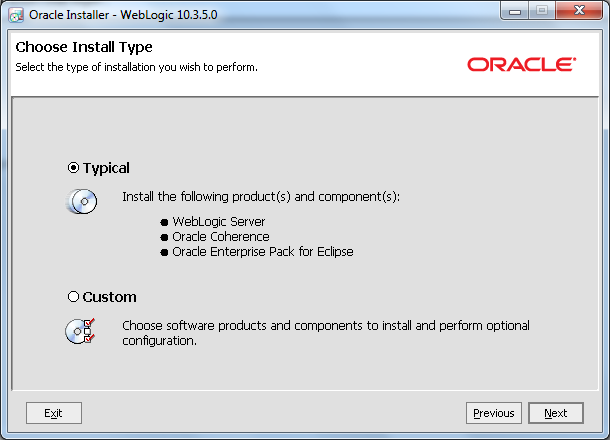




























No comments:
Post a Comment
Thanks for you valuable comments !