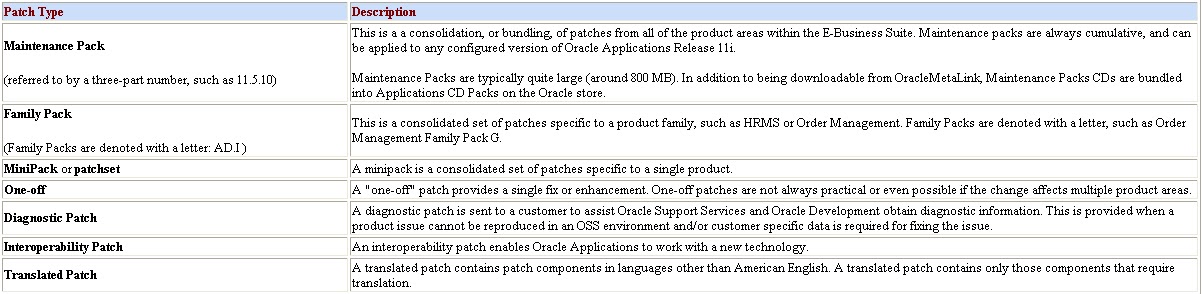Hi All,
I'd like to shed some light on how Hugepages works and its relation to SGA in order to eliminate some confusion you might have.
1- These 2 are not related, no need for huegapgaes to be set, but it's advisable to set it for better memory utilization.
2- If hugepages is set, then the value is affected by the SGA size
3- If SGA is changing(increase/decrease) , hugepages must be recalculated accordingly.
Let me illustrate it:
_*Case 1 -- Hugepages not set*_
========================
* cat /proc/meminfo and if HugePages_Total = 0 , this indicates, that the hugepages not set
* Suppose we want to set the hugepages for 5GB SGA, do the following:
o 1st we must convert the 5GB to MB, so 5*1024 which equals to 5120MB
o Divide the above value by 2, so 5120/2 = 2560
o Add 3% (for over head)to the above value, so 2560+85(3%)= 2645 which is value of hugepages
o Set vm.nr_hugepages = 2645 in /etc/sysctl.conf
_*Case 2 - SGA size changed*_
======================
* If the SGA is changed(buffer cache or shared_pool), then we need to adjust the hugepages accordingly as follows:
* Suppose we're increasing the SGA by 2GB (from 5GB to 7GB), so we must increase the hugepages by 2 GB or set it to 7GB if it's not set; let's assume that the current value is set correctly and we just need to increase it by 2 GB; then we do:
o Convert the 2GB to MB, so 2*1024 which equals to 2048MB
o Divide the above value by 2, so 2048/2 = 1024 and add 3%
o Add the above value to he current hugepages value, so 2645+1054= 3799 which is the new value of hugepages
o Set vm.nr_hugepages = 3749 in /etc/sysctl.conf
And remember that you must always check the value of kernel.shmmax & kernel.shmall in /etc/sysctl.conf
Pls refer to the attached table below on how to set the value for these parameter:
HAPPY LEARNING!
Saturday, October 9, 2010
How To Prevent Inactive JDBC Connections In Oracle Applications
Applies to:
=======
Oracle Application Object Library - Version: 11.5.9 to 11.5.10.2
This problem can occur on any platform.
Symptoms
=======
Many Inactive JDBC connections causing performance issues in the database and in framework pages
Cause
=====
There are many reasons for the inactive JDBC sessions to happen. Following are the brief details how the JDBC connections are established and are maintained in pool.
In E-Business suite environment, the JDBC connections are established with the server when there is a database connection request comes from the client.
In Oracle applications we use the JDBC thin driver out of various database connection drivers.
The dbc file present under $FND_TOP/secure directory contains various parameters which are responsible for the connection to the database upon receiving a request from Apache Jserv.The following are the important parameters in the dbc file :
FND_MAX_JDBC_CONNECTIONS=100
FND_JDBC_BUFFER_MIN=5
FND_JDBC_BUFFER_MAX=5
FND_JDBC_BUFFER_DECAY_INTERVAL=60
FND_JDBC_BUFFER_DECAY_SIZE=1
FND_JDBC_USABLE_CHECK=true
FND_JDBC_CONTEXT_CHECK=true
FND_JDBC_PLSQL_RESET=false
The AOLJ Database connection pool is intended to have a farm of open JDBC connections to the database which can be borrowed by the java code running in the OACoreGroup for a short time. Performance wise this is more efficient since it saves opening and closing of a JDBC connection each time. This however means that a connection can be idle for quite a long time when there is little activity in the system.
Note that each JVM has it's own connection pool. So, if there are 2 JVMs running for OACore, then there are also 2 connection pools.
This is important since it also means that the max number of JDBC connections in this case is 2 x FND_MAX_JDBC_CONNECTIONS.
Specially in large environments with multiple MT servers and multiple JVM's the total number of connection could become too large.
Unfortunately there is no mechanism implemented in the connection pool which performs some kind of 'heartbeat' (like we have in Forms) for idle connections.
Also there is no mechanism in the Connection pool to determine whether the JDBC connection to the database has been dropped.
So the JDBC connection in the pool still seems to be valid until some code borrows it and then finds out that the connection has been dropped.
We can drop all the INACTIVE connections at once. Later, when high number of new requests for JDBC connections are received then a lot of new connections have to be created which does not benefit system performance. The JDBC connection pool, neither knows nor cares whether a given user is still logged in. It only cares how many different user sessions need access to the database right now.
Solution
======
Following proactive checks can be done to prevent high number of inactive JDBC connections :
1. Check the for the JDK version being used it the instance. From JDK 1.4.2 onwards as a thumb rule it is suggested to use 1 JVM per CPU for 100 active connected users to OACoreGroup.
Use the script to determine "active users" for OACoreGroup :
REM
REM SQL to count number of Apps 11i users
REM Run as APPS user
REM
select 'Number of user sessions : '
count( distinct session_id) How_many_user_sessions from icx_sessions icx where disabled_flag != 'Y'
and PSEUDO_FLAG = 'N'
and (last_connect + decode(FND_PROFILE.VALUE('ICX_SESSION_TIMEOUT'), NULL,limit_time, 0,limit_time,FND_PROFILE.VALUE('ICX_SESSION_TIMEOUT')/60)/24) > sysdate and counter < limit_connects;
REM
REM END OF SQL
REM
Note 362851.1 : Guidelines to setup the JVM in Apps Ebusiness Suite 11i and R12
2. For application version 11.5.10 onwards ensure ATG_PF.H is applied onto the instance. Also ensure that you are using the latest version of the JDBC driver. You may run the following sql to get the current JDBC driver version in the system :
select bug_number, decode(bug_number,
'3043762','JDBC drivers 8.1.7.3',
'2969248','JDBC drivers 9.2.0.2',
'3080729','JDBC drivers 9.2.0.4 (OCT-2003)',
'3423613','JDBC drivers 9.2.0.4 (MAR-2004)',
'3585217','JDBC drivers 9.2.0.4 (MAY-2004)',
'3882116','JDBC drivers 9.2.0.5 (OCT-2004)',
'3966003','JDBC drivers 9.2.0.5 (OCT-2004)',
'3981178','JDBC drivers 9.2.0.5 (NOV-2004)',
'4090504','JDBC drivers 9.2.0.5 (JAN-2005)',
'4201222','JDBC drivers 9.2.0.6 (MAY-2005)') Patch_description
from ad_bugs
where bug_number in
('3043762',
'2969248',
'3080729',
'3423613',
'3585217',
'3882116',
'3966003',
'3981178',
'4090504',
'4201222'
) order by 2;
3. Ensure that you have all the database initialization parameters set and all the recommended database performance patches applied on the instance as per the following notes :
Note 216205.1 : Database Initialization Parameters for Oracle Applications 11i
Note 396009.1 : Database Initialization Parameters for Oracle Applications Release 12
Note 244040.1 : Oracle E-Business Suite Recommended Performance Patches
4. Implement a strategy to minimize the JDBC connections
If JDBC connections are being retained in the pool then this will ensure connections are dropped as soon as the application has finished with it.
Apart from ensuring minimum DB connections it will also help to identify if there is a JDBC connection leak
a) De-tune JDBC connection pool
Do through Autoconfig (or manually update DBC file) on all Middle Tier servers
FND_JDBC_BUFFER_DECAY_INTERVAL=120
FND_JDBC_BUFFER_MIN=0
FND_JDBC_BUFFER_MAX=0
FND_MAX_JDBC_CONNECTIONS=256
FND_JDBC_USABLE_CHECK=true
FND_JDBC_BUFFER_DECAY_SIZE=5
Note : "FND_JDBC_USABLE_CHECK=true" is preferred for RAC, as discussed in note
Note 278868.1 : AOL/J JDBC Connection Pool White Paper
Note 294652.1 : E-Business Suite 11i on RAC : Configuring Database Load balancing & Failover
5. Ensure that the current TCP settings are set as recommended by Oracles tcpset.sh script and also from OS vendor web site
Parameter Recommended value
tcp_ip_abort_interval 60,000
tcp_keepalive_interval 900,000
tcp_rexmit_interval_initial 1500
6. Check the jserv.properties "security" settings
Ensure that the current setting does not allow more connections to the JVM than JDBC connections, which is not best practice.
Changing security.backlog, in particular, can lead to user connections hanging.
Maintain default settings
security.maxConnections=256
# security.backlog=5
7. Check ApJServRetryAttempts parameter in Jserv.conf
This setting will delay any recovery of a dead JVM by mod_oprocmgr. If a JVM is not responding in 45 minutes (default setting) then tuning should be implemented to resolve this, rather than allowing 45 minutes of no response.
Maintain default settings
ApJServRetryAttempts 3
8. Disable JVM Distributed Caching
If some JVMs out of many are not servicing requests and generating "java.lang.NoClassDefFoundError" errors. Disabling Distributed JVM caching would eliminate this cause of the problem.
Disabling Distributed JVM Cache is achieved by changing "LONG_RUNNING_JVM=" from "true" to "false" in the jserv.properties. This is controlled by AutoConfig parameter "s_long_running_jvm"
9. Prevent wastage of database connections on the system by setting the profile option
'FND: Application Module Pool Minimum Available Size' value to 0 (which is the default).
After doing the above monitor the progress in terms of connection utilization. Also keep collecting the following information from system periodically:
column module heading "Module Name" format a48;
column machine heading "Machine Name" format a15;
column process heading "Process ID" format a10;
column inst_id heading "Instance ID" format 99;
prompt
prompt Connection Usage Per Module and process
select to_char(sysdate, 'dd-mon-yyyy hh24:mi') Time from dual
/
prompt ~~~~
select count(*), machine, process, module from v$session
where program like 'JDBC%' group by machine, process, module order by 1 asc
/
10. The following sqls can be useful
+ To find total number of open database connections for a given JVM PID
SELECT s.process, Count(*) all_count FROM v$session s WHERE s.process IN () GROUP BY s.process
+ To find number of database connections per JVM that were inactive for longer then 30 minutes
SELECT s.process, Count(*) olderConnection_count FROM v$session s WHERE s.process IN ()
and s.last_call_et>=(30*60) and s.status='INACTIVE' GROUP BY s.process
+ To find the modules responsible to JDBC connections for a process id
SELECT Count(*), process,machine, program, MODULE FROM v$session s
WHERE s.process IN ('&id')GROUP BY process,machine, program, MODULE ORDER BY process,machine, program, MODULE;
11. For processes that show the highest counts in query result above, Log in to the JVM machine and run
"kill -3 jvmid".
where jvmid is the process seen in query output above.
The output goes to OACoreGroup.*.stdout file. Post those files to Oracle Support for reveiw.
12. If there seems to be a lot of blocked sessions in the database. Check 2 or 3 locked/blocked sessions to ascertain the user, sql and row locked.
You can use utllockt.sql ( Note 166534.1 : Resolving locking issues using utllockt.sql script ) as the starting point. Post the output from utllockt.sql in addition to the SQL / row lock information for 2 or 3 sessions to Oracle Support.
References
========
Note 164317.1 - Upgrading JDBC drivers with Oracle Applications 11i
Note 166534.1 - Resolving locking issues using utllockt.sql script
Note 216205.1 - Database Initialization Parameters for Oracle Applications Release 11i
Note 244040.1 - Oracle E-Business Suite Recommended Performance Patches
Note 278868.1 - AOL/J JDBC Connection Pool White Paper
Note 294652.1 - E-Business Suite 11i on RAC : Configuring Database Load balancing & Failover
HAPPY LEARNING!
=======
Oracle Application Object Library - Version: 11.5.9 to 11.5.10.2
This problem can occur on any platform.
Symptoms
=======
Many Inactive JDBC connections causing performance issues in the database and in framework pages
Cause
=====
There are many reasons for the inactive JDBC sessions to happen. Following are the brief details how the JDBC connections are established and are maintained in pool.
In E-Business suite environment, the JDBC connections are established with the server when there is a database connection request comes from the client.
In Oracle applications we use the JDBC thin driver out of various database connection drivers.
The dbc file present under $FND_TOP/secure directory contains various parameters which are responsible for the connection to the database upon receiving a request from Apache Jserv.The following are the important parameters in the dbc file :
FND_MAX_JDBC_CONNECTIONS=100
FND_JDBC_BUFFER_MIN=5
FND_JDBC_BUFFER_MAX=5
FND_JDBC_BUFFER_DECAY_INTERVAL=60
FND_JDBC_BUFFER_DECAY_SIZE=1
FND_JDBC_USABLE_CHECK=true
FND_JDBC_CONTEXT_CHECK=true
FND_JDBC_PLSQL_RESET=false
The AOLJ Database connection pool is intended to have a farm of open JDBC connections to the database which can be borrowed by the java code running in the OACoreGroup for a short time. Performance wise this is more efficient since it saves opening and closing of a JDBC connection each time. This however means that a connection can be idle for quite a long time when there is little activity in the system.
Note that each JVM has it's own connection pool. So, if there are 2 JVMs running for OACore, then there are also 2 connection pools.
This is important since it also means that the max number of JDBC connections in this case is 2 x FND_MAX_JDBC_CONNECTIONS.
Specially in large environments with multiple MT servers and multiple JVM's the total number of connection could become too large.
Unfortunately there is no mechanism implemented in the connection pool which performs some kind of 'heartbeat' (like we have in Forms) for idle connections.
Also there is no mechanism in the Connection pool to determine whether the JDBC connection to the database has been dropped.
So the JDBC connection in the pool still seems to be valid until some code borrows it and then finds out that the connection has been dropped.
We can drop all the INACTIVE connections at once. Later, when high number of new requests for JDBC connections are received then a lot of new connections have to be created which does not benefit system performance. The JDBC connection pool, neither knows nor cares whether a given user is still logged in. It only cares how many different user sessions need access to the database right now.
Solution
======
Following proactive checks can be done to prevent high number of inactive JDBC connections :
1. Check the for the JDK version being used it the instance. From JDK 1.4.2 onwards as a thumb rule it is suggested to use 1 JVM per CPU for 100 active connected users to OACoreGroup.
Use the script to determine "active users" for OACoreGroup :
REM
REM SQL to count number of Apps 11i users
REM Run as APPS user
REM
select 'Number of user sessions : '
count( distinct session_id) How_many_user_sessions from icx_sessions icx where disabled_flag != 'Y'
and PSEUDO_FLAG = 'N'
and (last_connect + decode(FND_PROFILE.VALUE('ICX_SESSION_TIMEOUT'), NULL,limit_time, 0,limit_time,FND_PROFILE.VALUE('ICX_SESSION_TIMEOUT')/60)/24) > sysdate and counter < limit_connects;
REM
REM END OF SQL
REM
Note 362851.1 : Guidelines to setup the JVM in Apps Ebusiness Suite 11i and R12
2. For application version 11.5.10 onwards ensure ATG_PF.H is applied onto the instance. Also ensure that you are using the latest version of the JDBC driver. You may run the following sql to get the current JDBC driver version in the system :
select bug_number, decode(bug_number,
'3043762','JDBC drivers 8.1.7.3',
'2969248','JDBC drivers 9.2.0.2',
'3080729','JDBC drivers 9.2.0.4 (OCT-2003)',
'3423613','JDBC drivers 9.2.0.4 (MAR-2004)',
'3585217','JDBC drivers 9.2.0.4 (MAY-2004)',
'3882116','JDBC drivers 9.2.0.5 (OCT-2004)',
'3966003','JDBC drivers 9.2.0.5 (OCT-2004)',
'3981178','JDBC drivers 9.2.0.5 (NOV-2004)',
'4090504','JDBC drivers 9.2.0.5 (JAN-2005)',
'4201222','JDBC drivers 9.2.0.6 (MAY-2005)') Patch_description
from ad_bugs
where bug_number in
('3043762',
'2969248',
'3080729',
'3423613',
'3585217',
'3882116',
'3966003',
'3981178',
'4090504',
'4201222'
) order by 2;
3. Ensure that you have all the database initialization parameters set and all the recommended database performance patches applied on the instance as per the following notes :
Note 216205.1 : Database Initialization Parameters for Oracle Applications 11i
Note 396009.1 : Database Initialization Parameters for Oracle Applications Release 12
Note 244040.1 : Oracle E-Business Suite Recommended Performance Patches
4. Implement a strategy to minimize the JDBC connections
If JDBC connections are being retained in the pool then this will ensure connections are dropped as soon as the application has finished with it.
Apart from ensuring minimum DB connections it will also help to identify if there is a JDBC connection leak
a) De-tune JDBC connection pool
Do through Autoconfig (or manually update DBC file) on all Middle Tier servers
FND_JDBC_BUFFER_DECAY_INTERVAL=120
FND_JDBC_BUFFER_MIN=0
FND_JDBC_BUFFER_MAX=0
FND_MAX_JDBC_CONNECTIONS=256
FND_JDBC_USABLE_CHECK=true
FND_JDBC_BUFFER_DECAY_SIZE=5
Note : "FND_JDBC_USABLE_CHECK=true" is preferred for RAC, as discussed in note
Note 278868.1 : AOL/J JDBC Connection Pool White Paper
Note 294652.1 : E-Business Suite 11i on RAC : Configuring Database Load balancing & Failover
5. Ensure that the current TCP settings are set as recommended by Oracles tcpset.sh script and also from OS vendor web site
Parameter Recommended value
tcp_ip_abort_interval 60,000
tcp_keepalive_interval 900,000
tcp_rexmit_interval_initial 1500
6. Check the jserv.properties "security" settings
Ensure that the current setting does not allow more connections to the JVM than JDBC connections, which is not best practice.
Changing security.backlog, in particular, can lead to user connections hanging.
Maintain default settings
security.maxConnections=256
# security.backlog=5
7. Check ApJServRetryAttempts parameter in Jserv.conf
This setting will delay any recovery of a dead JVM by mod_oprocmgr. If a JVM is not responding in 45 minutes (default setting) then tuning should be implemented to resolve this, rather than allowing 45 minutes of no response.
Maintain default settings
ApJServRetryAttempts 3
8. Disable JVM Distributed Caching
If some JVMs out of many are not servicing requests and generating "java.lang.NoClassDefFoundError" errors. Disabling Distributed JVM caching would eliminate this cause of the problem.
Disabling Distributed JVM Cache is achieved by changing "LONG_RUNNING_JVM=" from "true" to "false" in the jserv.properties. This is controlled by AutoConfig parameter "s_long_running_jvm"
9. Prevent wastage of database connections on the system by setting the profile option
'FND: Application Module Pool Minimum Available Size' value to 0 (which is the default).
After doing the above monitor the progress in terms of connection utilization. Also keep collecting the following information from system periodically:
column module heading "Module Name" format a48;
column machine heading "Machine Name" format a15;
column process heading "Process ID" format a10;
column inst_id heading "Instance ID" format 99;
prompt
prompt Connection Usage Per Module and process
select to_char(sysdate, 'dd-mon-yyyy hh24:mi') Time from dual
/
prompt ~~~~
select count(*), machine, process, module from v$session
where program like 'JDBC%' group by machine, process, module order by 1 asc
/
10. The following sqls can be useful
+ To find total number of open database connections for a given JVM PID
SELECT s.process, Count(*) all_count FROM v$session s WHERE s.process IN (
+ To find number of database connections per JVM that were inactive for longer then 30 minutes
SELECT s.process, Count(*) olderConnection_count FROM v$session s WHERE s.process IN (
and s.last_call_et>=(30*60) and s.status='INACTIVE' GROUP BY s.process
+ To find the modules responsible to JDBC connections for a process id
SELECT Count(*), process,machine, program, MODULE FROM v$session s
WHERE s.process IN ('&id')GROUP BY process,machine, program, MODULE ORDER BY process,machine, program, MODULE;
11. For processes that show the highest counts in query result above, Log in to the JVM machine and run
"kill -3 jvmid".
where jvmid is the process seen in query output above.
The output goes to OACoreGroup.*.stdout file. Post those files to Oracle Support for reveiw.
12. If there seems to be a lot of blocked sessions in the database. Check 2 or 3 locked/blocked sessions to ascertain the user, sql and row locked.
You can use utllockt.sql ( Note 166534.1 : Resolving locking issues using utllockt.sql script ) as the starting point. Post the output from utllockt.sql in addition to the SQL / row lock information for 2 or 3 sessions to Oracle Support.
References
========
Note 164317.1 - Upgrading JDBC drivers with Oracle Applications 11i
Note 166534.1 - Resolving locking issues using utllockt.sql script
Note 216205.1 - Database Initialization Parameters for Oracle Applications Release 11i
Note 244040.1 - Oracle E-Business Suite Recommended Performance Patches
Note 278868.1 - AOL/J JDBC Connection Pool White Paper
Note 294652.1 - E-Business Suite 11i on RAC : Configuring Database Load balancing & Failover
HAPPY LEARNING!
Friday, October 8, 2010
AWR- Wait Event Classes
Hi,
I have tried to classify the AWR wait events and the actions to be taken for each wait events. This chart should help in diagnosing the wait events shown in AWR reports.
To view the chart clearly, click on the chart it will be opened in a new page.
HAPPY LEARNING!
Saturday, October 2, 2010
Oracle Application Server FAQ
1. Which are the main 3 Oracle e-business platform components ?
2. What is the Oracle Application Server ?
3. Which are the key components of Oracle Application Server (OAS) ?
4. Which are the key components of the OAS Identity Management ?
5. Which are the 2 main components of Oracle Application Server ?
6. Which are the Middle-Tier components ?
7. Which are the main components of OracleAS Infrastructure ?
8. Which are the 3 categories of Metadata Repository ?
1. Which are the main 3 Oracle e-business platform components ?
• Oracle Application Server: to help deploy Internet applications
• Oracle Database Server: to store enterprise business data
• Oracle Developer Suite: to develop Internet applications
2. What is the Oracle Application Server ?
The Oracle Application Server is an Integrated Software Infrastructure for Enterprise Applications used to deploy Internet applications but also to create and manage enterprise portals and mobile devices, to automate business process and to provide real-time business intelligence.
3. Which are the key components of Oracle Application Server (OAS) ?
• OC4J ( Oracle Application Server Containers for J2EE)
• Oracle HTTP Server
• Oracle Internet Directory
• Oracle AS Web Cache
• Oracle AS Portal
• Oracle AS Wireless
• Oracle Identity Management (in addition to OID, it includes the Oracle SSO and Oracle CA)
• Management, Integration and Security Components (Oracle Application Server Control, Oracle Internet Directory )
• Oracle Business Intelligence (Oracle AS Discoverer)
4. Which are the key components of the OAS Identity Management ?
• Oracle Internet Directory (OID) = single store for all type of user information
• Oracle Delegated Administrative Services (DAS) = manage the OID
• Oracle Directory Integration and Provisioning. Directory Integration refers to the synchronization of the OID with other irectories and user repositories. Directory Provisioning refers to the Oracle AS 10g feature that enable the creation and management of users' accounts and privileges for various Oracle components and applications
• OracleAS Single Sign-On (SSO) = provide the transparent logon to all SSO-enabled applications on all application servers in an Oracle AS farm
• OracleAS Certificate Authority (CA) = manage the public-key certificates.
5. Which are the 2 main components of Oracle Application Server ?
• Oracle AS Infrastructure = supports the functioning of the Oracle AS middle-tier components
• Oracle AS Middle-Tier = all the applications are deployed and run from middle-tier.
6. Which are the Middle-Tier components ?
• Oracle HTTP Server
• Oracle Containers for J2EE (OC4J)
• Oracle AS Portal
• Oracle AS Web Cache
7. Which are the main component of OracleAS Infrastructure ?
• OracleAS Metadata Repository = a part of an Oracle Database which store information for various Oracle AS components;
• Oracle Identity Managemant
8. Which are the 3 categories of Metadata Repository ?
• Product metadata = used by products like Oracle AS Portal or Oracle AS Wireless
• Identity Management metadata = used by OID, SSO, CA
• Configuration Management metadata
Oracle AS 10g let you install the Oracle AS Metadata Repository into an existing Oracle database; otherwise, it creates a new Oracle Database 10g for this purpose.
HAPPY LEARNING !
2. What is the Oracle Application Server ?
3. Which are the key components of Oracle Application Server (OAS) ?
4. Which are the key components of the OAS Identity Management ?
5. Which are the 2 main components of Oracle Application Server ?
6. Which are the Middle-Tier components ?
7. Which are the main components of OracleAS Infrastructure ?
8. Which are the 3 categories of Metadata Repository ?
1. Which are the main 3 Oracle e-business platform components ?
• Oracle Application Server: to help deploy Internet applications
• Oracle Database Server: to store enterprise business data
• Oracle Developer Suite: to develop Internet applications
2. What is the Oracle Application Server ?
The Oracle Application Server is an Integrated Software Infrastructure for Enterprise Applications used to deploy Internet applications but also to create and manage enterprise portals and mobile devices, to automate business process and to provide real-time business intelligence.
3. Which are the key components of Oracle Application Server (OAS) ?
• OC4J ( Oracle Application Server Containers for J2EE)
• Oracle HTTP Server
• Oracle Internet Directory
• Oracle AS Web Cache
• Oracle AS Portal
• Oracle AS Wireless
• Oracle Identity Management (in addition to OID, it includes the Oracle SSO and Oracle CA)
• Management, Integration and Security Components (Oracle Application Server Control, Oracle Internet Directory )
• Oracle Business Intelligence (Oracle AS Discoverer)
4. Which are the key components of the OAS Identity Management ?
• Oracle Internet Directory (OID) = single store for all type of user information
• Oracle Delegated Administrative Services (DAS) = manage the OID
• Oracle Directory Integration and Provisioning. Directory Integration refers to the synchronization of the OID with other irectories and user repositories. Directory Provisioning refers to the Oracle AS 10g feature that enable the creation and management of users' accounts and privileges for various Oracle components and applications
• OracleAS Single Sign-On (SSO) = provide the transparent logon to all SSO-enabled applications on all application servers in an Oracle AS farm
• OracleAS Certificate Authority (CA) = manage the public-key certificates.
5. Which are the 2 main components of Oracle Application Server ?
• Oracle AS Infrastructure = supports the functioning of the Oracle AS middle-tier components
• Oracle AS Middle-Tier = all the applications are deployed and run from middle-tier.
6. Which are the Middle-Tier components ?
• Oracle HTTP Server
• Oracle Containers for J2EE (OC4J)
• Oracle AS Portal
• Oracle AS Web Cache
7. Which are the main component of OracleAS Infrastructure ?
• OracleAS Metadata Repository = a part of an Oracle Database which store information for various Oracle AS components;
• Oracle Identity Managemant
8. Which are the 3 categories of Metadata Repository ?
• Product metadata = used by products like Oracle AS Portal or Oracle AS Wireless
• Identity Management metadata = used by OID, SSO, CA
• Configuration Management metadata
Oracle AS 10g let you install the Oracle AS Metadata Repository into an existing Oracle database; otherwise, it creates a new Oracle Database 10g for this purpose.
HAPPY LEARNING !
Friday, October 1, 2010
Configuring Middle-Tier JVMs for Applications 11i
When you call Oracle Support with a problem like apj12 errors in your mod_jserv.log, middle-tier Java Virtual Machines (JVMs) crashing, or poor middle-tier performance, then it will often be suggested to increase the number of JVM processes. So, the key question that likely occurs to you is, "How many JVMs are required for my system?"
Processing Java Traffic in Groups
First, some quick background: web requests received by Oracle HTTP Server (Apache) to process Java code is sent to one of four different types of JVM groups to be processed. You can see this in the jserv.conf file:
ApJServGroup OACoreGroup 2 1 /usr/.../jserv.properties
ApJServGroup DiscoGroup 1 1 /usr/.../viewer4i.properties
ApJServGroup FormsGroup 1 1 /usr/.../forms.properties
ApJServGroup XmlSvcsGrp 1 1 /usr/.../xmlsvcs.properties
The number of JVMs for each group is signified by the first number on each line.
OACoreGroup is the default group. This is where most Java requests will be serviced
DiscoGroup is only used for Discoverer 4i requests
FormsGroup is only used for Forms Servlet requests
XmlSvcsGrp is for XML Gateway, Web Services, and SOAP requests
In the example above, I have two JVMs configured for OACoreGroup and one JVM configured for each of the other groups.
Factors Affecting Number of JVMs Required
Determining how many JVMs to configure is a complex approximation, as many factors need to be taken into account. These include:
Hardware specification and current utilization levels
Operating system patches and kernel settings
JDK version and tuning
Applications code versions, especially JDBC and oJSP
JServ configuration file tuning (jserv.properties and zone.properties)
Applications modules being used
How many active users
User behaviour
Rough Guidelines for JVMs
Luckily, Oracle Development have undertaken various performance tests to establish some rules of thumb that can be used to configure the initial number of JVMs for your system.
OACoreGroup
1 JVM per 100 active users
DiscoGroup
Use the capacity planning guide from Note 236124.1 "Oracle 9iAS 1.0.2.2 Discoverer 4i: A Capacity Planning Guide"
FormsGroup
1 JVM per 50 active forms users
XmlSvcsGrp
1 JVM is generally sufficient
In addition to this, Oracle generally recommends no more than 2 JVMs per CPU. You also need to confirm there are enough operating system resources (e.g. physical memory) to cope with any additional JVMs.
Your Mileage Will Vary
The general guidelines above are just that -- they're very broad estimates, and your mileage will vary. As I write this, the Applications Technology Group is working on a JVM Sizing whitepaper that will provide guidelines based on whether your E-Business Suite deployment is small, medium, or large. I'll profile this whitepaper here as soon as it's released publicly.
Until then, it's critical that you test your environment under load, using transactional tests that closely mirror what your users will be doing. It's useful to use automated testing tools for this, as you create your benchmarks.
Here are a couple of quick-and-dirty tools that might be useful in sizing your JVMs.
Script to determine "active users" for OACoreGroup
REM
REM SQL to count number of Apps 11i users
REM Run as APPS user
REM
select 'Number of user sessions : '
count( distinct session_id) How_many_user_sessions
from icx_sessions icx
where disabled_flag != 'Y'
and PSEUDO_FLAG = 'N'
and (last_connect + decode(FND_PROFILE.VALUE('ICX_SESSION_TIMEOUT'), NULL,limit_time, 0,limit_time,FND_PROFILE.VALUE('ICX_SESSION_TIMEOUT')/60)/24) > sysdate
and counter < limit_connects;
REM
REM END OF SQL
REM
How to determine "active forms users" for FormsGroup
Check the number of f60webmx processes on the Middle Tier server. For example:
ps -ef
grep f60webx
wc -l
Conclusion
The number of required JVMs is extremely site-specific and can be complex to predict
Use the rules of thumb as a starting point, but benchmark your environment carefully to see if they're adequate
Proactively monitor your environment to determine the efficiency of the existing settings and reevaluate if required
More on Java Memory Tuning Later
Once you've established the right number of JVMs to use, it's then time to optimize them. I'm intending to discuss Java memory tuning and OutOfMemory issues in a future article. Stay tuned
HAPPY LEARNING!
Processing Java Traffic in Groups
First, some quick background: web requests received by Oracle HTTP Server (Apache) to process Java code is sent to one of four different types of JVM groups to be processed. You can see this in the jserv.conf file:
ApJServGroup OACoreGroup 2 1 /usr/.../jserv.properties
ApJServGroup DiscoGroup 1 1 /usr/.../viewer4i.properties
ApJServGroup FormsGroup 1 1 /usr/.../forms.properties
ApJServGroup XmlSvcsGrp 1 1 /usr/.../xmlsvcs.properties
The number of JVMs for each group is signified by the first number on each line.
OACoreGroup is the default group. This is where most Java requests will be serviced
DiscoGroup is only used for Discoverer 4i requests
FormsGroup is only used for Forms Servlet requests
XmlSvcsGrp is for XML Gateway, Web Services, and SOAP requests
In the example above, I have two JVMs configured for OACoreGroup and one JVM configured for each of the other groups.
Factors Affecting Number of JVMs Required
Determining how many JVMs to configure is a complex approximation, as many factors need to be taken into account. These include:
Hardware specification and current utilization levels
Operating system patches and kernel settings
JDK version and tuning
Applications code versions, especially JDBC and oJSP
JServ configuration file tuning (jserv.properties and zone.properties)
Applications modules being used
How many active users
User behaviour
Rough Guidelines for JVMs
Luckily, Oracle Development have undertaken various performance tests to establish some rules of thumb that can be used to configure the initial number of JVMs for your system.
OACoreGroup
1 JVM per 100 active users
DiscoGroup
Use the capacity planning guide from Note 236124.1 "Oracle 9iAS 1.0.2.2 Discoverer 4i: A Capacity Planning Guide"
FormsGroup
1 JVM per 50 active forms users
XmlSvcsGrp
1 JVM is generally sufficient
In addition to this, Oracle generally recommends no more than 2 JVMs per CPU. You also need to confirm there are enough operating system resources (e.g. physical memory) to cope with any additional JVMs.
Your Mileage Will Vary
The general guidelines above are just that -- they're very broad estimates, and your mileage will vary. As I write this, the Applications Technology Group is working on a JVM Sizing whitepaper that will provide guidelines based on whether your E-Business Suite deployment is small, medium, or large. I'll profile this whitepaper here as soon as it's released publicly.
Until then, it's critical that you test your environment under load, using transactional tests that closely mirror what your users will be doing. It's useful to use automated testing tools for this, as you create your benchmarks.
Here are a couple of quick-and-dirty tools that might be useful in sizing your JVMs.
Script to determine "active users" for OACoreGroup
REM
REM SQL to count number of Apps 11i users
REM Run as APPS user
REM
select 'Number of user sessions : '
count( distinct session_id) How_many_user_sessions
from icx_sessions icx
where disabled_flag != 'Y'
and PSEUDO_FLAG = 'N'
and (last_connect + decode(FND_PROFILE.VALUE('ICX_SESSION_TIMEOUT'), NULL,limit_time, 0,limit_time,FND_PROFILE.VALUE('ICX_SESSION_TIMEOUT')/60)/24) > sysdate
and counter < limit_connects;
REM
REM END OF SQL
REM
How to determine "active forms users" for FormsGroup
Check the number of f60webmx processes on the Middle Tier server. For example:
ps -ef
grep f60webx
wc -l
Conclusion
The number of required JVMs is extremely site-specific and can be complex to predict
Use the rules of thumb as a starting point, but benchmark your environment carefully to see if they're adequate
Proactively monitor your environment to determine the efficiency of the existing settings and reevaluate if required
More on Java Memory Tuning Later
Once you've established the right number of JVMs to use, it's then time to optimize them. I'm intending to discuss Java memory tuning and OutOfMemory issues in a future article. Stay tuned
HAPPY LEARNING!
How to determine if I/O is the real issue from AWR report?
DB FILE SEQUENTIAL READ
=======================
'Wait Time` = 493 x 100% / 83.2% = 592.54 (s)
'Service Time' = 11023 (s)
'Response Time' = 11023 + 592.54 = 11615.54 (s)
If we now calculate percentages for all the 'Response Time' components:
CPU time = 94.8 %
control file sequential read = 0.16 %
control file parallel write = 0.1 %
db file parallel write = 0.07 %
Summary:
It is now obvious that the I/O-related Wait Events are not really a significant component of the overall Response Time and that subsequent tuning should be directed to the Service Time component i.e. CPU consumption.
HAPPY LEARNING!
R12- New File System Architecture
Base Directory: The directory where the Oracle Applications is installed. This is a generic directory.
I will suppose that the Base Directory is /APPS
$ORACLE_HOME (for the database tier): /APPS/db/tech_st/10.2.0
$APPL_TOP: /APPS/apps/apps_st/appl
$COMMON_TOP: /APPS/apps/apps_st/comn
$ORACLE_HOME (for the apps tier): /APPS/apps/tect_st/10.1.2
$IAS_ORACLE_HOME (for the apps tier): /APPS/apps/tect_st/10.1.3
$INST_TOP: /APPS/inst/apps/
HAPPY LEARNING!
Installing Oracle Apps 11i
Introduction
This post is about installing Oracle Apps 11i using rapid install. This is a very brief discription of the install document provided by Oracle. For details, you can always refer to the official docs of Oracle. I am providing the installation sequence for one of my test instance. I hope this will serve as a fast and simple docs for you to quickly understand the installation and the steps.
Basic installation of Oracle Applications 11i is divided into 3 parts.
1. Pre-installation
2. Installation
3. Post-installation.
Pre-Installation
i) Checking system requirement
In pre-installation we check about
1) Software Requirement
2) CPU Requirement
3) Memory Requirement
4) Disk Space Requirement
required for installing Oracle Applications.
ii) Creating staging area
We then create a staging area where we download and extract all the required files. The staging area after extracting the software will look as shown below.
[root@ocvmrh2122 11i10_CU2_115102]# ls -rlt
total 24
drwxr-xr-x 5 root root 4096 Oct 13 2005 oraDB
drwxr-xr-x 26 root root 4096 Oct 13 2005 oraAppDB
drwxr-xr-x 6 root root 4096 Oct 13 2005 oraiAS
drwxr-xr-x 10 root root 4096 Oct 13 2005 oraApps
drwxr-xr-x 9 root root 4096 May 7 2007 startCD
You need around 24G for staging area after extraction.
iii) Creating User Accounts
Before we start installation we need to create 2 users. One user (APPLMGR) will be the owner of middle tier and other user (ORACLE) will be the owner of database. Assign the primary owner as “oinstall” and secondary owner as “dba” for both the users.
Check the display setting before starting the installation. You can set the DISPLAY to hostname:0.0
Installation
We begin installation by running rapidwiz present in startCD/Disk1/rapidwiz/ directory. Below are the screen shots that you will see. I have given the screen shots with my input for your easy referrence so that you can go through the same fast.
You can either make a new installation of upgrade an existing installation. In our case we are going to do a new installation. In case of Express Configuration you supply a few basic parameters, such as database type and name, top-level install directory, and increments for port settings. The remaining directories and mount points are supplied by Rapid Install using default values.
Select the user and base directory for the application side installation. Once you set the base install directory, all other directories will be set automatically. You can also edit the individual directories like APPL_TOP, COMMON_TOP etc. as per your requrement.
Metalink Note ID: 316365.1
HAPPY LEARNING!
This post is about installing Oracle Apps 11i using rapid install. This is a very brief discription of the install document provided by Oracle. For details, you can always refer to the official docs of Oracle. I am providing the installation sequence for one of my test instance. I hope this will serve as a fast and simple docs for you to quickly understand the installation and the steps.
Basic installation of Oracle Applications 11i is divided into 3 parts.
1. Pre-installation
2. Installation
3. Post-installation.
Pre-Installation
i) Checking system requirement
In pre-installation we check about
1) Software Requirement
2) CPU Requirement
3) Memory Requirement
4) Disk Space Requirement
required for installing Oracle Applications.
ii) Creating staging area
We then create a staging area where we download and extract all the required files. The staging area after extracting the software will look as shown below.
[root@ocvmrh2122 11i10_CU2_115102]# ls -rlt
total 24
drwxr-xr-x 5 root root 4096 Oct 13 2005 oraDB
drwxr-xr-x 26 root root 4096 Oct 13 2005 oraAppDB
drwxr-xr-x 6 root root 4096 Oct 13 2005 oraiAS
drwxr-xr-x 10 root root 4096 Oct 13 2005 oraApps
drwxr-xr-x 9 root root 4096 May 7 2007 startCD
You need around 24G for staging area after extraction.
iii) Creating User Accounts
Before we start installation we need to create 2 users. One user (APPLMGR) will be the owner of middle tier and other user (ORACLE) will be the owner of database. Assign the primary owner as “oinstall” and secondary owner as “dba” for both the users.
Check the display setting before starting the installation. You can set the DISPLAY to hostname:0.0
Installation
We begin installation by running rapidwiz present in startCD/Disk1/rapidwiz/ directory. Below are the screen shots that you will see. I have given the screen shots with my input for your easy referrence so that you can go through the same fast.
Welcome screen lists the database version and the technology stack components that are installed with the E-Business Suite. Click on next.
You can either make a new installation of upgrade an existing installation. In our case we are going to do a new installation. In case of Express Configuration you supply a few basic parameters, such as database type and name, top-level install directory, and increments for port settings. The remaining directories and mount points are supplied by Rapid Install using default values.
If you have previous installation saved configuration file you can give that as input. If you answer No, Rapid Install saves the configuration parameters you enter on the wizard screens in a new configuration file (config.txt) that it will use to configure your system for the new installation.
You can either select a single node installation of a multi-node installation. In our case we are going for a single node installation.
Select database type. We can either have a Vision demo database or a production database. Production database won’t have any data. Vision demo database will have test data present for our testing. If you are using Vision demo database then your database will need around 130G-140G of space. Else in case of production database space required would be 45G.
Set up the Oracle user and base install directory. Once you set the base install directory, all other directories will be set automatically. You can also edit the individual directories like ORACLE_HOME or db file location as per your requirement.
Select the type of licensing you got from Oracle. Completing a licensing screen does not constitute a license agreement. It simply registers your products as active.
If you select E-Business Suite price bundle then you will see this screen with some of the checkbox grayed. The products that are checked and grayed are licensed automatically as a part of the suite. The ones that are not must be registered separately as additional products — they are not part of the E-Business Suite price bundle. Place a check mark next to any additional products you have licensed and want to register.
Some systems require the country-specific functionality of a localized Applications product. For example, if your company operates in Canada, products such as Human Resources require additional features to accommodate the Canadian labor laws and codes that differ from those in the United States. In such situation, select the proper country. In my case there is no country specific functionality.
Select additional language. By default US will be selected. If you want to install any more language, then you can always select from the available list.
The Select Internationalization Settings screen derives information from the languages you entered on the Select Additional Languages screen. You use it to further define NLS configuration parameters.
Provide the domain name and the port ranges. Give the ports that are not used before as per your knowledge. Anyway the installer will check for port conflicts before it installs the application. You can even change the individual port setting as well.
You have now completed all the information Rapid Install needs to set up and install a single-node system. The Save Instance-specific Configuration screen asks you to save the values you have entered in the wizard in a configuration file.
Review pre-install checks. This will check whether all the requirements are met or not.
Once all the requirements are met, please proceed further to install the application.
Before installation it will give the summary of the techstack its going to install. Click on next.
You can see the progress of installation.
Once all the installation is done, it will show the components installed and its status.
Post-Installation
You can check for the post install steps from the metalink note ID 316365.1 as applicable.
Reference:
Oracle Apps 11i – Install Docs
Metalink Note ID: 316365.1
HAPPY LEARNING!
Steps in Applying a Patch - Oracle Apps 11i
a) login as applmgr and set the environment. For the Windows environment also, you have to test that CLASSPATH contains %JAVA_TOP%, %JAVA_TOP%\loadjava.zip
b) create a PATCH_TOP directory in the Base Directory (at the same level as APPL_TOP, COMMON_TOP, etc: this is just a recommandation) for the patches which will be downloaded. If this directory exists, this step can be skipped. An OS environment variable could be created for this directory. This will be done only one time, when the first patch will be applied.
c) download the patch you want to apply in PATCH_TOP directory and unzip the patch.
d) understand the README.txt file and complete the prerequisite or manual steps. Here, if there are any patched to apply as pre-requisite, in general, is created a document with all the steps involving in the patching process and the pre-requisite patches will be applied before the initial patch.
e) assure that the PLATFORM variable environment (under UNIX, Linux, Solaris) is set
f) Shut down APPS services. The database services and the listener must be up and running.
g) Enable Maintenance Mode.
h) Start AutoPatch in interactive mode. this task must be done from the directory where the patch driver is/was unzipped. Also, respond to the adpatch prompts. If there are more drivers to apply (there is no unified drive: there could be a database (d), copy (c) or generate (g) drive) restart the adpatch and apply the other patches.
i) Review the log files. By default, the location is $APPL_TOP/admin//log and the file is adpatch.log.
j) Review the customizations (if any). If a customization was modified by this patch, the customization must be applied again.
For the customizations please look into the $APPL_TOP/admin/applcust.txt file.
k) Disable Maintenance Mode
l) Restart APPS services
m) Archive or delete the AutoPatch backup files.
2. How could I test the impact of the patch on the APPS environment ?
AutoPatch must be run in test mode (apply=no). The APPS services must be stopped and the Maintenance Mode must be enabled as well. To see which is the impact on the system, you can use Patch Impact Analysis in the Patch Wizard.
3. May I apply a patch if the APPS services are running and the Maintenance Mode is not enabled ?
If this is possible the README.txt will let you know. If the patch README.txt file will not state this explicitly, that means you have to stop the APPS processes and to enable the Maintenance Mode. The help files can always be applied without stopping the APPS services.
If a patch can be applied without stopping the APPS services we have to use the option hotpatch.
4. What is a non-standard patch ?
A non-standard patch is a regular patch (with a similar structure as a standard patch), but the naming is not standard (the naming of the driver file).
A standard patch is named u.drv, c.drv, d.drv or g.drv. The has 6-8 digits.
5. Which are the Oracle Applications Patch types ?
HAPPY LEARNING!
b) create a PATCH_TOP directory in the Base Directory (at the same level as APPL_TOP, COMMON_TOP, etc: this is just a recommandation) for the patches which will be downloaded. If this directory exists, this step can be skipped. An OS environment variable could be created for this directory. This will be done only one time, when the first patch will be applied.
c) download the patch you want to apply in PATCH_TOP directory and unzip the patch.
d) understand the README.txt file and complete the prerequisite or manual steps. Here, if there are any patched to apply as pre-requisite, in general, is created a document with all the steps involving in the patching process and the pre-requisite patches will be applied before the initial patch.
e) assure that the PLATFORM variable environment (under UNIX, Linux, Solaris) is set
f) Shut down APPS services. The database services and the listener must be up and running.
g) Enable Maintenance Mode.
h) Start AutoPatch in interactive mode. this task must be done from the directory where the patch driver is/was unzipped. Also, respond to the adpatch prompts. If there are more drivers to apply (there is no unified drive: there could be a database (d), copy (c) or generate (g) drive) restart the adpatch and apply the other patches.
i) Review the log files. By default, the location is $APPL_TOP/admin/
j) Review the customizations (if any). If a customization was modified by this patch, the customization must be applied again.
For the customizations please look into the $APPL_TOP/admin/applcust.txt file.
k) Disable Maintenance Mode
l) Restart APPS services
m) Archive or delete the AutoPatch backup files.
2. How could I test the impact of the patch on the APPS environment ?
AutoPatch must be run in test mode (apply=no). The APPS services must be stopped and the Maintenance Mode must be enabled as well. To see which is the impact on the system, you can use Patch Impact Analysis in the Patch Wizard.
3. May I apply a patch if the APPS services are running and the Maintenance Mode is not enabled ?
If this is possible the README.txt will let you know. If the patch README.txt file will not state this explicitly, that means you have to stop the APPS processes and to enable the Maintenance Mode. The help files can always be applied without stopping the APPS services.
If a patch can be applied without stopping the APPS services we have to use the option hotpatch.
4. What is a non-standard patch ?
A non-standard patch is a regular patch (with a similar structure as a standard patch), but the naming is not standard (the naming of the driver file).
A standard patch is named u
5. Which are the Oracle Applications Patch types ?
HAPPY LEARNING!
Oracle Advanced Replication - Setup
Steps for Setting Up Advanced Replication
Step 1 - Create 2 users: REPADMIN and REPSYS.
REPADMIN will perform all administration tasks related with advanced replication. REPSYS performs operations on SYS's behalf, as required by the advanced replication packages. SYSTEM will hold the replication tables. Set up the db links and grant the users the appropriate privileges.
At the master definition site:
REM Run this first on the main database as SYS.
REM Function: sets up the advanced replication users.
REM
SET echo on
SPOOL cr_rep1.out
CONNECT sys/&sys_passwd
ALTER database rename global_name to NEMP.WORLD;
CREATE USER repsys identified by &repsys_passwd
default tablespace tools
temporary tablespace temp
quota unlimited on tools;
GRANT connect,resource to repsys;
DROP public database link PRODREP.world;
CREATE PUBLIC database link PRODREP.WORLD using 'PRODREP.WORLD';
DROP database link PRODREP.WORLD;
CREATE DATABASE link PRODREP.WORLD connect to repsys identified by &repsys_passwd;
CREATE USER repadmin identified by &repadmin_passwd
default tablespace tools
temporary tablespace temp
quota unlimited on tools;
GRANT dba to repadmin;
GRANT execute on dbms_defer to repadmin with grant option;
GRANT execute on dbms_defer_query to repadmin;
EXECUTE dbms_repcat_admin.grant_admin_any_repgroup('repadmin');
EXECUTE dbms_repcat_auth.grant_surrogate_repcat('repsys');
CONNECT repadmin/&repadmin_passwd
DROP database link PRODREP.world;
CREATE DATABASE link PRODREP.WORLD connect to repadmin
identified by &repadmin_passwd;
GRANT execute on sys.dbms_defer to ACME;
CONNECT ACME/&ACME_passwd
DROP database link PRODREP.world;
CREATE DATABASE link PRODREP.WORLD connect to ACME
identified by &ACME_passwd;
SPOOL off;
Step 2 - Create the replication administration users at the master site, with the appropriate database links and database privileges.
REM To be run on the master site as SYS
REM Sites up the replication admin users and objects
REM
SET echo on
SPOOL cr_rep1.out
CONNECT sys/&sys_passwd
ALTER database rename global_name to PRODREP.WORLD;
CREATE USER repsys identified by &repsys_passwd
default tablespace tools
temporary tablespace temp
quota unlimited on tools;
GRANT connect,resource to repsys;
DROP public database link NEMP.WORLD;
CREATE PUBLIC database link NEMP.WORLD using 'NEMP';
DROP database link NEMP.WORLD;
CREATE DATABASE link NEMP.WORLD connect to repsys
identified by &repsys_passwd;
CREATE USER repadmin identified by &repadmin_passwd
default tablespace tools
temporary tablespace temp
quota unlimited on tools
/
GRANT dba to repadmin;
GRANT execute on dbms_defer to repadmin with grant option;
GRANT execute on dbms_defer_query to repadmin;
EXECUTE dbms_repcat_admin.grant_admin_any_repgroup('repadmin');
EXECUTE dbms_repcat_auth.grant_surrogate_repcat('repsys');
CONNECT repadmin/&repadmin_passwd
DROP database link NEMP.WORLD;
CREATE DATABASE link NEMP.WORLD connect to repadmin
identified by &repadmin_passwd;
GRANT execute on sys.dbms_defer to ACME;
CONNECT ACME/&ACME_passwd
DROP database link NEMP.WORLD;
CREATE DATABASE link NEMP.WORLD connect to ACME
identified by &ACME_passwd;
SPOOL off;
SET echo off
From here on, you must perform all tasks as the REPADMIN user!
Step 3 - At the master site, pre-create the objects to be replicated.
If the table is constantly changing at the master definition site, it is better to create just the structures and have the replication manager copy the rows while creating the replication objects.
Step 4 - At the master definition site, create a replication schema.
exec dbms_repcat.create_master_schema('ACME');
Step 5 - At the master definition site, create the required replication group.
exec dbms_repcat.create_master_repgroup('BILLING_RUN');
Step 6 - Add the objects to the group. For example:
exec dbms_repcat.create_master_repobject(-
SNAME=>'ACME',ONAME=>'BILLINGSMELTERREDUCTION',TYPE=>'TABLE',-
USE_EXISTING_OBJECT=>true,COPY_ROWS=>true,GNAME=>'BILLING_RUN');
Step 7 - Generate replication support for the object.
This will create the packages and triggers for advanced replication.
exec dbms_repcat.generate_replication_support('BILLING_RUN', 'BILLINGSMELTERREDUCTION','TABLE');
Step 8 - Add one or more master site to the group.
exec dbms_repcat.create_master_database(-
SNAME => 'ACME',oname => 'BILLINGSMELTERREDUCTION',type=>'TABLE',-
USE_EXISTING_OBJECT=>true,copy_rows => true,gname => 'BILLING_RUN');
At this point, there should be a jobs submitted automatically to the master site and master definition site:
JOB WHAT
---- ------------------------------------------------------------
INTERVAL LAST_DATE LAST_SEC BR NEXT_DATE NEXT_SEC
-------------------- --------- -------- -- --------- --------
41 dbms_repcat.do_deferred_repcat_admin('"ACME"', FALSE);
SYSDATE + (5/1440) 08-JUL-98 18:03:19 N 08-JUL-98 18:13:19
This job will execute the tasks listed in the view DBA_REPCATLOG. For example, add replication object, add master site, etc.
At the master definition site, the job to replicate all SQL command should also be automatically submitted. For example:
JOB WHAT
---- ------------------------------------------------------------
INTERVAL LAST_DATE LAST_SEC BR NEXT_DATE NEXT_SEC
-------------------- --------- -------- -- --------- --------
27 sys.dbms_defer_sys.execute(destination=>'PRODREP.WORLD', execute_as_user=>TRUE,
batch_size=>140);
sysdate+5/1440 08-JUL-98 18:01:12 N 08-JUL-98 18:06:12
Step 9 - Resume master activity.
Once DBA_REPCATLOG is cleared, ie, job 41 is completed successfully, you can resume master activity. Errors in executing job 41 will be recorded in DBA_REPCATLOG. To resume master activity, issue the command listed below.
Exec dbms_repcat.resume_master_activity('BILLING_RUN');
From this point the replication group should change from QUIESCED to NORMAL mode. While the database is in QUIESCED mode, only SELECT statements are allowed against the database. In NORMAL mode, all DMLs are allowed.
HAPPY LEARNING!
Step 1 - Create 2 users: REPADMIN and REPSYS.
REPADMIN will perform all administration tasks related with advanced replication. REPSYS performs operations on SYS's behalf, as required by the advanced replication packages. SYSTEM will hold the replication tables. Set up the db links and grant the users the appropriate privileges.
At the master definition site:
REM Run this first on the main database as SYS.
REM Function: sets up the advanced replication users.
REM
SET echo on
SPOOL cr_rep1.out
CONNECT sys/&sys_passwd
ALTER database rename global_name to NEMP.WORLD;
CREATE USER repsys identified by &repsys_passwd
default tablespace tools
temporary tablespace temp
quota unlimited on tools;
GRANT connect,resource to repsys;
DROP public database link PRODREP.world;
CREATE PUBLIC database link PRODREP.WORLD using 'PRODREP.WORLD';
DROP database link PRODREP.WORLD;
CREATE DATABASE link PRODREP.WORLD connect to repsys identified by &repsys_passwd;
CREATE USER repadmin identified by &repadmin_passwd
default tablespace tools
temporary tablespace temp
quota unlimited on tools;
GRANT dba to repadmin;
GRANT execute on dbms_defer to repadmin with grant option;
GRANT execute on dbms_defer_query to repadmin;
EXECUTE dbms_repcat_admin.grant_admin_any_repgroup('repadmin');
EXECUTE dbms_repcat_auth.grant_surrogate_repcat('repsys');
CONNECT repadmin/&repadmin_passwd
DROP database link PRODREP.world;
CREATE DATABASE link PRODREP.WORLD connect to repadmin
identified by &repadmin_passwd;
GRANT execute on sys.dbms_defer to ACME;
CONNECT ACME/&ACME_passwd
DROP database link PRODREP.world;
CREATE DATABASE link PRODREP.WORLD connect to ACME
identified by &ACME_passwd;
SPOOL off;
Step 2 - Create the replication administration users at the master site, with the appropriate database links and database privileges.
REM To be run on the master site as SYS
REM Sites up the replication admin users and objects
REM
SET echo on
SPOOL cr_rep1.out
CONNECT sys/&sys_passwd
ALTER database rename global_name to PRODREP.WORLD;
CREATE USER repsys identified by &repsys_passwd
default tablespace tools
temporary tablespace temp
quota unlimited on tools;
GRANT connect,resource to repsys;
DROP public database link NEMP.WORLD;
CREATE PUBLIC database link NEMP.WORLD using 'NEMP';
DROP database link NEMP.WORLD;
CREATE DATABASE link NEMP.WORLD connect to repsys
identified by &repsys_passwd;
CREATE USER repadmin identified by &repadmin_passwd
default tablespace tools
temporary tablespace temp
quota unlimited on tools
/
GRANT dba to repadmin;
GRANT execute on dbms_defer to repadmin with grant option;
GRANT execute on dbms_defer_query to repadmin;
EXECUTE dbms_repcat_admin.grant_admin_any_repgroup('repadmin');
EXECUTE dbms_repcat_auth.grant_surrogate_repcat('repsys');
CONNECT repadmin/&repadmin_passwd
DROP database link NEMP.WORLD;
CREATE DATABASE link NEMP.WORLD connect to repadmin
identified by &repadmin_passwd;
GRANT execute on sys.dbms_defer to ACME;
CONNECT ACME/&ACME_passwd
DROP database link NEMP.WORLD;
CREATE DATABASE link NEMP.WORLD connect to ACME
identified by &ACME_passwd;
SPOOL off;
SET echo off
From here on, you must perform all tasks as the REPADMIN user!
Step 3 - At the master site, pre-create the objects to be replicated.
If the table is constantly changing at the master definition site, it is better to create just the structures and have the replication manager copy the rows while creating the replication objects.
Step 4 - At the master definition site, create a replication schema.
exec dbms_repcat.create_master_schema('ACME');
Step 5 - At the master definition site, create the required replication group.
exec dbms_repcat.create_master_repgroup('BILLING_RUN');
Step 6 - Add the objects to the group. For example:
exec dbms_repcat.create_master_repobject(-
SNAME=>'ACME',ONAME=>'BILLINGSMELTERREDUCTION',TYPE=>'TABLE',-
USE_EXISTING_OBJECT=>true,COPY_ROWS=>true,GNAME=>'BILLING_RUN');
Step 7 - Generate replication support for the object.
This will create the packages and triggers for advanced replication.
exec dbms_repcat.generate_replication_support('BILLING_RUN', 'BILLINGSMELTERREDUCTION','TABLE');
Step 8 - Add one or more master site to the group.
exec dbms_repcat.create_master_database(-
SNAME => 'ACME',oname => 'BILLINGSMELTERREDUCTION',type=>'TABLE',-
USE_EXISTING_OBJECT=>true,copy_rows => true,gname => 'BILLING_RUN');
At this point, there should be a jobs submitted automatically to the master site and master definition site:
JOB WHAT
---- ------------------------------------------------------------
INTERVAL LAST_DATE LAST_SEC BR NEXT_DATE NEXT_SEC
-------------------- --------- -------- -- --------- --------
41 dbms_repcat.do_deferred_repcat_admin('"ACME"', FALSE);
SYSDATE + (5/1440) 08-JUL-98 18:03:19 N 08-JUL-98 18:13:19
This job will execute the tasks listed in the view DBA_REPCATLOG. For example, add replication object, add master site, etc.
At the master definition site, the job to replicate all SQL command should also be automatically submitted. For example:
JOB WHAT
---- ------------------------------------------------------------
INTERVAL LAST_DATE LAST_SEC BR NEXT_DATE NEXT_SEC
-------------------- --------- -------- -- --------- --------
27 sys.dbms_defer_sys.execute(destination=>'PRODREP.WORLD', execute_as_user=>TRUE,
batch_size=>140);
sysdate+5/1440 08-JUL-98 18:01:12 N 08-JUL-98 18:06:12
Step 9 - Resume master activity.
Once DBA_REPCATLOG is cleared, ie, job 41 is completed successfully, you can resume master activity. Errors in executing job 41 will be recorded in DBA_REPCATLOG. To resume master activity, issue the command listed below.
Exec dbms_repcat.resume_master_activity('BILLING_RUN');
From this point the replication group should change from QUIESCED to NORMAL mode. While the database is in QUIESCED mode, only SELECT statements are allowed against the database. In NORMAL mode, all DMLs are allowed.
HAPPY LEARNING!
GUIDE ON CREATING PHYSICAL STANDBY USING RMAN DUPLICATE
METALINK DOCID: 1075908.1 STEP BY STEP GUIDE ON CREATING PHYSICAL STANDBY USING RMAN DUPLICATE...FROM ACTIVE DATABASE
========================= WITHOUT SHUTTING DOWN THE PRIMARY AND USING PRIMARY ACTIVE DATABASE FILES [ID 1075908.1]
STEP-1 (KEEP THE FOLLOWING DETAILS IN HANDY)
============================================
PRIMARY Database Details
========================
SQL> sho parameter spfile
NAME TYPE VALUE
------------------------------------ ----------- ------------------------------
spfile string +DATADG1/spfilepmcpbs21.ora
SQL> sho parameter control_files
NAME TYPE VALUE
------------------------------------ ----------- ------------------------------
control_files string +DATADG1/bcrpbs20/controlfile/control01.ctl
SQL> sho parameter db_recovery_file_dest
NAME TYPE VALUE
------------------------------------ ----------- ------------------------------
db_recovery_file_dest string +datadg1 <-- This parameter should be defined SQL> select FILE#,NAME from v$datafile;
FILE# NAME
---------- ----------------------------------------------------------------------------------------------------
1 +DATADG1/bcrpbs20/datafile/system.279.699561171
2 +DATADG1/bcrpbs20/datafile/sysaux.280.699561057
3 +DATADG1/bcrpbs20/datafile/undotbs1.276.699561241
..
..
..
73 +DATADG1/bcrpbs20/datafile/pbsd_racs_data.469.721768271
74 +DATADG1/bcrpbs20/datafile/pbsd_price_idx.464.721768335
76 +DATADG1/bcrpbs20/datafile/pbsd_stg_raw_data.450.721859367
77 +DATADG1/bcrpbs20/datafile/pbsd_racs_data.443.721859377
78 +DATADG1/bcrpbs20/datafile/pbsd_price_idx.470.721859383
60 rows selected.
SQL>
SQL> select MEMBER from v$logfile;
MEMBER
--------------------------------------------------------------------------------
+DATADG1/bcrpbs20/onlinelog/group_1.378.713448383
+DATADG1/bcrpbs20/onlinelog/group_1.369.713448389
+DATADG1/bcrpbs20/onlinelog/group_5.265.713446555
..
..
..
+DATADG1/bcrpbs20/onlinelog/group_33.421.713454787
+DATADG1/bcrpbs20/onlinelog/group_33.422.713454793
STANDBY Database Details
========================
SQL> sho parameter spfile
NAME TYPE VALUE
------------------------------------ ----------- ------------------------------
spfile string +DATADG1/pmcpbs20/spfilepmcpbs2.ora
SQL> sho parameter control_files
NAME TYPE VALUE
------------------------------------ ----------- ------------------------------
control_files string +DATADG1/pmcpbs20/controlfile/control01.ctl
SQL>
SQL> select FILE#,NAME from v$datafile;
FILE# NAME
---------- ----------------------------------------------------------------------------------------------------
1 +DATADG1/pmcpbs20/datafile/system.661.727505763
2 +DATADG1/pmcpbs20/datafile/sysaux.660.727505841
3 +DATADG1/pmcpbs20/datafile/undotbs1.662.727505217
..
..
..
77 +DATADG1/pmcpbs20/datafile/pbsd_racs_data.656.727505911
78 +DATADG1/pmcpbs20/datafile/pbsd_price_index.653.727506103
57 rows selected.
SQL>
STEP-2 TAKE BACKUP OF THE SPFILE OR PFILE OF STANDBY DATABASE
======================================================
(i) If standby is using spfile, create pfile using spfile in temporary location, If standby was using pfile
make a copy of the pfile to the temporary location
(ii) In the pfile created in (i), Make parameter cluster_database=false , If standby is in RAC.
(ii) Shutdown the database(RAC-using srvctl) and start the DB as standalone with the PFILE taken as backup
bash-3.00$ ls -ltr
total 179752
-rw-r--r-- 1 oracle oinstall 3553 Aug 26 00:59 pfile_bkp.ora
bash-3.00$ pwd
/home/oracle/PFILE_CONTROL
bash-3.00$
STEP-3 CREATE AN RMAN .RCV FILE AS BELOW
=========================================
run {
allocate channel prmy1 type disk;
allocate channel prmy2 type disk;
allocate channel prmy3 type disk;
allocate channel prmy4 type disk;
allocate channel prmy5 type disk;
allocate channel prmy6 type disk;
allocate auxiliary channel stby1 type disk;
allocate auxiliary channel stby2 type disk;
allocate auxiliary channel stby3 type disk;
allocate auxiliary channel stby4 type disk;
duplicate target database for standby from active database
spfile
set db_unique_name='PMCPBS20'
set control_files='+DATADG1/pmcpbs20/controlfile/control01.ctl'
set cluster_database='false'
set service_names='PMCPBS20'
set fal_client='pmcpbs20'
set fal_server='bcrpbs20'
set standby_file_management='AUTO'
set log_archive_config='dg_config=(PMCPBS20,BCRPBS20)'
set log_archive_dest_1='location="+ARCHDG1", valid_for=(ALL_LOGFILES,ALL_ROLES)'
nofilenamecheck;
}
Where,
.. set db_unique_name='PMCPBS20' <<-------- This should be the unique name of standby database .. set control_files='+DATADG1/pmcpbs20/controlfile/control01.ctl' <<-------- This was the control file location found in STEP-1 .. set cluster_database='false' <<-------- For RAC this parameter is set FALSE in STEP-2 .. set service_names='PMCPBS20' <<-------- This SERVICE NAME should connect to standby database STEP-4 RUN THE BELOW .RCV IN STANDBY SITE AS SHOWN BELOW ======================================================== nohup rman target USER/PWD@BCRPBS20_forrebuild auxiliary USER/PWD@PMCPBS20 cmdfile /home/oracle/PFILE_CONTROL/Rebuilt_BCRPBS20_26thAug.rcv log /home/oracle/PFILE_CONTROL/Rebuilt_BCRPBS20_26thAug.log & Where, USER/PWD@BCRPBS20_forrebuild <<---- BCRPBS20_forrebuild(This tns entry should be added to TNSNAMES.ORA for connecting to PRIMARY DB to only 1 node) USER/PWD@PMCPBS20 <<---- PMCPBS20 (This tns entry should point to standby database itself) LOG OF THE ABOVE STANDBY CREATION ACTIVITY SHOULD BE AS BELOW ============================================================== Recovery Manager: Release 11.1.0.7.0 - Production on Thu Aug 26 04:22:32 2010 Copyright (c) 1982, 2007, Oracle. All rights reserved. connected to target database: PMCPBS20 (DBID=1148223702) connected to auxiliary database: PMCPBS20 (not mounted) RMAN> run {
2> allocate channel prmy1 type disk;
3> allocate channel prmy2 type disk;
4> allocate channel prmy3 type disk;
5> allocate channel prmy4 type disk;
6> allocate channel prmy5 type disk;
7> allocate channel prmy6 type disk;
8> allocate auxiliary channel stby1 type disk;
9> allocate auxiliary channel stby2 type disk;
10> allocate auxiliary channel stby3 type disk;
11> allocate auxiliary channel stby4 type disk;
12> duplicate target database for standby from active database
13> spfile
14> set db_unique_name='PMCPBS20'
15> set control_files='+DATADG1/pmcpbs20/controlfile/control01.ctl'
16> set cluster_database='false'
17> set service_names='PMCPBS20'
18> set fal_client='pmcpbs20'
19> set fal_server='bcrpbs20'
20> set standby_file_management='AUTO'
21> set log_archive_config='dg_config=(PMCPBS20,BCRPBS20)'
22> set log_archive_dest_1='location="+ARCHDG1", valid_for=(ALL_LOGFILES,ALL_ROLES)'
23> nofilenamecheck;
24> }
25>
26>
using target database control file instead of recovery catalog
allocated channel: prmy1
channel prmy1: SID=1354 instance=PMCPBS21 device type=DISK
allocated channel: prmy2
channel prmy2: SID=1353 instance=PMCPBS21 device type=DISK
allocated channel: prmy3
channel prmy3: SID=1341 instance=PMCPBS21 device type=DISK
allocated channel: prmy4
channel prmy4: SID=1349 instance=PMCPBS21 device type=DISK
allocated channel: prmy5
channel prmy5: SID=1325 instance=PMCPBS21 device type=DISK
allocated channel: prmy6
channel prmy6: SID=1357 instance=PMCPBS21 device type=DISK
allocated channel: stby1
channel stby1: SID=2066 device type=DISK
allocated channel: stby2
channel stby2: SID=2065 device type=DISK
allocated channel: stby3
channel stby3: SID=2064 device type=DISK
allocated channel: stby4
channel stby4: SID=2753 device type=DISK
Starting Duplicate Db at 26-AUG-10
contents of Memory Script:
{
backup as copy reuse
file '/home/oracle/PMCPBS20/product/dbms/11G/dbs/orapwPMCPBS21' auxiliary format
'/home/oracle/PMCPBS20/product/dbms/11G/dbs/orapwPMCPBS21' file
'+DATADG1/spfilepmcpbs21.ora' auxiliary format
'+DATADG1/pmcpbs20/spfilepmcpbs2.ora' ;
sql clone "alter system set spfile= ''+DATADG1/pmcpbs20/spfilepmcpbs2.ora''";
}
executing Memory Script
Starting backup at 26-AUG-10
Finished backup at 26-AUG-10
sql statement: alter system set spfile= ''+DATADG1/pmcpbs20/spfilepmcpbs2.ora''
contents of Memory Script:
{
sql clone "alter system set db_unique_name =
''PMCPBS20'' comment=
'''' scope=spfile";
sql clone "alter system set control_files =
''+DATADG1/pmcpbs20/controlfile/control01.ctl'' comment=
'''' scope=spfile";
sql clone "alter system set cluster_database =
false comment=
'''' scope=spfile";
sql clone "alter system set service_names =
''PMCPBS20'' comment=
'''' scope=spfile";
sql clone "alter system set fal_client =
''pmcpbs20'' comment=
'''' scope=spfile";
sql clone "alter system set fal_server =
''bcrpbs20'' comment=
'''' scope=spfile";
sql clone "alter system set standby_file_management =
''AUTO'' comment=
'''' scope=spfile";
sql clone "alter system set log_archive_config =
''dg_config=(PMCPBS20,BCRPBS20)'' comment=
'''' scope=spfile";
sql clone "alter system set log_archive_dest_1 =
''location=^"+ARCHDG1^", valid_for=(ALL_LOGFILES,ALL_ROLES)'' comment=
'''' scope=spfile";
shutdown clone immediate;
startup clone nomount ;
}
executing Memory Script
sql statement: alter system set db_unique_name = ''PMCPBS20'' comment= '''' scope=spfile
sql statement: alter system set control_files = ''+DATADG1/pmcpbs20/controlfile/control01.ctl'' comment= '''' scope=spfile
sql statement: alter system set cluster_database = false comment= '''' scope=spfile
sql statement: alter system set service_names = ''PMCPBS20'' comment= '''' scope=spfile
sql statement: alter system set fal_client = ''pmcpbs20'' comment= '''' scope=spfile
sql statement: alter system set fal_server = ''bcrpbs20'' comment= '''' scope=spfile
sql statement: alter system set standby_file_management = ''AUTO'' comment= '''' scope=spfile
sql statement: alter system set log_archive_config = ''dg_config=(PMCPBS20,BCRPBS20)'' comment= '''' scope=spfile
sql statement: alter system set log_archive_dest_1 = ''location="+ARCHDG1", valid_for=(ALL_LOGFILES,ALL_ROLES)'' comment= '''' scope=spfile
Oracle instance shut down
connected to auxiliary database (not started)
Oracle instance started
Total System Global Area 42757922816 bytes
Fixed Size 2181392 bytes
Variable Size 16176203504 bytes
Database Buffers 26575110144 bytes
Redo Buffers 4427776 bytes
allocated channel: stby1
channel stby1: SID=1378 device type=DISK
allocated channel: stby2
channel stby2: SID=2065 device type=DISK
allocated channel: stby3
channel stby3: SID=2064 device type=DISK
allocated channel: stby4
channel stby4: SID=2063 device type=DISK
contents of Memory Script:
{
backup as copy current controlfile for standby auxiliary format '+DATADG1/pmcpbs20/controlfile/control01.ctl';
sql clone 'alter database mount standby database';
}
executing Memory Script
Starting backup at 26-AUG-10
channel prmy1: starting datafile copy
copying standby control file
output file name=/home/oracle/PMCPBS20/product/dbms/11G/dbs/snapcf_PMCPBS21.f tag=TAG20100826T042344 RECID=38 STAMP=728022226
channel prmy1: datafile copy complete, elapsed time: 00:00:15
Finished backup at 26-AUG-10
sql statement: alter database mount standby database
RMAN-05529: WARNING: DB_FILE_NAME_CONVERT resulted in invalid ASM names; names changed to disk group only.
contents of Memory Script:
{
set newname for tempfile 1 to
"+datadg1";
switch clone tempfile all;
set newname for datafile 1 to
"+datadg1";
set newname for datafile 2 to
"+datadg1";
set newname for datafile 3 to
"+datadg1";
set newname for datafile 4 to
"+datadg1";
set newname for datafile 5 to
"+datadg1";
set newname for datafile 6 to
"+datadg1";
set newname for datafile 7 to
"+datadg1";
set newname for datafile 8 to
"+datadg1";
set newname for datafile 9 to
"+datadg1";
set newname for datafile 10 to
"+datadg1";
set newname for datafile 11 to
"+datadg1";
set newname for datafile 12 to
"+datadg1";
set newname for datafile 13 to
"+datadg1";
set newname for datafile 14 to
"+datadg1";
set newname for datafile 15 to
"+datadg1";
set newname for datafile 16 to
"+datadg1";
set newname for datafile 17 to
"+datadg1";
set newname for datafile 18 to
"+datadg1";
set newname for datafile 19 to
"+datadg1";
set newname for datafile 21 to
"+datadg1";
set newname for datafile 23 to
"+datadg1";
set newname for datafile 26 to
"+datadg1";
set newname for datafile 28 to
"+datadg1";
set newname for datafile 29 to
"+datadg1";
set newname for datafile 30 to
"+datadg1";
set newname for datafile 31 to
"+datadg1";
set newname for datafile 32 to
"+datadg1";
set newname for datafile 33 to
"+datadg1";
set newname for datafile 34 to
"+datadg1";
set newname for datafile 42 to
"+datadg1";
set newname for datafile 43 to
"+datadg1";
set newname for datafile 44 to
"+datadg1";
set newname for datafile 45 to
"+datadg1";
set newname for datafile 46 to
"+datadg1";
set newname for datafile 47 to
"+datadg1";
set newname for datafile 48 to
"+datadg1";
set newname for datafile 50 to
"+datadg1";
set newname for datafile 51 to
"+datadg1";
set newname for datafile 52 to
"+datadg1";
set newname for datafile 53 to
"+datadg1";
set newname for datafile 56 to
"+datadg1";
set newname for datafile 57 to
"+datadg1";
set newname for datafile 58 to
"+datadg1";
set newname for datafile 59 to
"+datadg1";
set newname for datafile 60 to
"+datadg1";
set newname for datafile 61 to
"+datadg1";
set newname for datafile 62 to
"+datadg1";
set newname for datafile 63 to
"+datadg1";
set newname for datafile 64 to
"+datadg1";
set newname for datafile 66 to
"+datadg1";
set newname for datafile 67 to
"+datadg1";
set newname for datafile 68 to
"+datadg1";
set newname for datafile 69 to
"+datadg1";
set newname for datafile 70 to
"+datadg1";
set newname for datafile 71 to
"+datadg1";
set newname for datafile 72 to
"+datadg1";
set newname for datafile 73 to
"+datadg1";
set newname for datafile 74 to
"+datadg1";
set newname for datafile 76 to
"+datadg1";
set newname for datafile 77 to
"+datadg1";
set newname for datafile 78 to
"+datadg1";
backup as copy reuse
datafile 1 auxiliary format
"+datadg1" datafile
2 auxiliary format
"+datadg1" datafile
3 auxiliary format
"+datadg1" datafile
4 auxiliary format
"+datadg1" datafile
5 auxiliary format
"+datadg1" datafile
6 auxiliary format
"+datadg1" datafile
7 auxiliary format
"+datadg1" datafile
8 auxiliary format
"+datadg1" datafile
9 auxiliary format
"+datadg1" datafile
10 auxiliary format
"+datadg1" datafile
11 auxiliary format
"+datadg1" datafile
12 auxiliary format
"+datadg1" datafile
13 auxiliary format
"+datadg1" datafile
14 auxiliary format
"+datadg1" datafile
15 auxiliary format
"+datadg1" datafile
16 auxiliary format
"+datadg1" datafile
17 auxiliary format
"+datadg1" datafile
18 auxiliary format
"+datadg1" datafile
19 auxiliary format
"+datadg1" datafile
21 auxiliary format
"+datadg1" datafile
23 auxiliary format
"+datadg1" datafile
26 auxiliary format
"+datadg1" datafile
28 auxiliary format
"+datadg1" datafile
29 auxiliary format
"+datadg1" datafile
30 auxiliary format
"+datadg1" datafile
31 auxiliary format
"+datadg1" datafile
32 auxiliary format
"+datadg1" datafile
33 auxiliary format
"+datadg1" datafile
34 auxiliary format
"+datadg1" datafile
42 auxiliary format
"+datadg1" datafile
43 auxiliary format
"+datadg1" datafile
44 auxiliary format
"+datadg1" datafile
45 auxiliary format
"+datadg1" datafile
46 auxiliary format
"+datadg1" datafile
47 auxiliary format
"+datadg1" datafile
48 auxiliary format
"+datadg1" datafile
50 auxiliary format
"+datadg1" datafile
51 auxiliary format
"+datadg1" datafile
52 auxiliary format
"+datadg1" datafile
53 auxiliary format
"+datadg1" datafile
56 auxiliary format
"+datadg1" datafile
57 auxiliary format
"+datadg1" datafile
58 auxiliary format
"+datadg1" datafile
59 auxiliary format
"+datadg1" datafile
60 auxiliary format
"+datadg1" datafile
61 auxiliary format
"+datadg1" datafile
62 auxiliary format
"+datadg1" datafile
63 auxiliary format
"+datadg1" datafile
64 auxiliary format
"+datadg1" datafile
66 auxiliary format
"+datadg1" datafile
67 auxiliary format
"+datadg1" datafile
68 auxiliary format
"+datadg1" datafile
69 auxiliary format
"+datadg1" datafile
70 auxiliary format
"+datadg1" datafile
71 auxiliary format
"+datadg1" datafile
72 auxiliary format
"+datadg1" datafile
73 auxiliary format
"+datadg1" datafile
74 auxiliary format
"+datadg1" datafile
76 auxiliary format
"+datadg1" datafile
77 auxiliary format
"+datadg1" datafile
78 auxiliary format
"+datadg1" ;
sql 'alter system archive log current';
}
executing Memory Script
executing command: SET NEWNAME
renamed tempfile 1 to +datadg1 in control file
executing command: SET NEWNAME
executing command: SET NEWNAME
executing command: SET NEWNAME
executing command: SET NEWNAME
executing command: SET NEWNAME
executing command: SET NEWNAME
executing command: SET NEWNAME
executing command: SET NEWNAME
executing command: SET NEWNAME
executing command: SET NEWNAME
executing command: SET NEWNAME
executing command: SET NEWNAME
executing command: SET NEWNAME
executing command: SET NEWNAME
executing command: SET NEWNAME
executing command: SET NEWNAME
executing command: SET NEWNAME
executing command: SET NEWNAME
executing command: SET NEWNAME
executing command: SET NEWNAME
executing command: SET NEWNAME
executing command: SET NEWNAME
executing command: SET NEWNAME
executing command: SET NEWNAME
executing command: SET NEWNAME
executing command: SET NEWNAME
executing command: SET NEWNAME
executing command: SET NEWNAME
executing command: SET NEWNAME
executing command: SET NEWNAME
executing command: SET NEWNAME
executing command: SET NEWNAME
executing command: SET NEWNAME
executing command: SET NEWNAME
executing command: SET NEWNAME
executing command: SET NEWNAME
executing command: SET NEWNAME
executing command: SET NEWNAME
executing command: SET NEWNAME
executing command: SET NEWNAME
executing command: SET NEWNAME
executing command: SET NEWNAME
executing command: SET NEWNAME
executing command: SET NEWNAME
executing command: SET NEWNAME
executing command: SET NEWNAME
executing command: SET NEWNAME
executing command: SET NEWNAME
executing command: SET NEWNAME
executing command: SET NEWNAME
executing command: SET NEWNAME
executing command: SET NEWNAME
executing command: SET NEWNAME
executing command: SET NEWNAME
executing command: SET NEWNAME
executing command: SET NEWNAME
executing command: SET NEWNAME
executing command: SET NEWNAME
executing command: SET NEWNAME
executing command: SET NEWNAME
executing command: SET NEWNAME
Starting backup at 26-AUG-10
channel prmy1: starting datafile copy
input datafile file number=00013 name=+DATADG1/bcrpbs20/datafile/pbsd_stg_raw_idx.291.701529109
channel prmy2: starting datafile copy
input datafile file number=00014 name=+DATADG1/bcrpbs20/datafile/pbsd_racs_data.292.701529121
channel prmy3: starting datafile copy
input datafile file number=00019 name=+DATADG1/bcrpbs20/datafile/pbsd_price_data.297.701529397
channel prmy4: starting datafile copy
input datafile file number=00023 name=+DATADG1/bcrpbs20/datafile/pbsd_stg_raw_data.301.701529895
channel prmy5: starting datafile copy
input datafile file number=00026 name=+DATADG1/bcrpbs20/datafile/pbsd_stg_raw_data.258.709602863
channel prmy6: starting datafile copy
input datafile file number=00046 name=+DATADG1/bcrpbs20/datafile/pbsd_stg_raw_data.362.711412309
output file name=+DATADG1/pmcpbs20/datafile/pbsd_data.648.728022265 tag=TAG20100826T042420 RECID=0 STAMP=0
channel prmy5: datafile copy complete, elapsed time: 00:43:06
channel prmy5: starting datafile copy
input datafile file number=00047 name=+DATADG1/bcrpbs20/datafile/pbsd_stg_raw_data.363.711679821
output file name=+DATADG1/pmcpbs20/datafile/pbsd_index.645.728022263 tag=TAG20100826T042420 RECID=0 STAMP=0
channel prmy1: datafile copy complete, elapsed time: 00:43:42
channel prmy1: starting datafile copy
input datafile file number=00048 name=+DATADG1/bcrpbs20/datafile/pbsd_stg_raw_data.364.712512321
output file name=+DATADG1/pmcpbs20/datafile/pbsd_price_data.646.728022263 tag=TAG20100826T042420 RECID=0 STAMP=0
channel prmy3: datafile copy complete, elapsed time: 00:43:42
channel prmy3: starting datafile copy
input datafile file number=00051 name=+DATADG1/bcrpbs20/datafile/pbsd_stg_raw_idx.367.712524829
output file name=+DATADG1/pmcpbs20/datafile/pbsd_racs_data.651.728022265 tag=TAG20100826T042420 RECID=0 STAMP=0
channel prmy2: datafile copy complete, elapsed time: 00:43:49
channel prmy2: starting datafile copy
input datafile file number=00052 name=+DATADG1/bcrpbs20/datafile/pbsd_price_data.368.712524839
output file name=+DATADG1/pmcpbs20/datafile/pbsd_data.647.728022265 tag=TAG20100826T042420 RECID=0 STAMP=0
channel prmy4: datafile copy complete, elapsed time: 00:43:57
channel prmy4: starting datafile copy
input datafile file number=00067 name=+DATADG1/bcrpbs20/datafile/pbsd_racs_data.490.719525879
output file name=+DATADG1/pmcpbs20/datafile/pbsd_data.650.728022265 tag=TAG20100826T042420 RECID=0 STAMP=0
channel prmy6: datafile copy complete, elapsed time: 00:44:04
channel prmy6: starting datafile copy
input datafile file number=00069 name=+DATADG1/bcrpbs20/datafile/pbsd_price_data.446.719527593
output file name=+DATADG1/pmcpbs20/datafile/pbsd_data.654.728024885 tag=TAG20100826T042420 RECID=0 STAMP=0
channel prmy1: datafile copy complete, elapsed time: 00:42:38
channel prmy1: starting datafile copy
input datafile file number=00045 name=+DATADG1/bcrpbs20/datafile/pbsd_stg_raw_data.360.711327831
output file name=+DATADG1/pmcpbs20/datafile/pbsd_data.652.728024851 tag=TAG20100826T042420 RECID=0 STAMP=0
channel prmy5: datafile copy complete, elapsed time: 00:43:14
channel prmy5: starting datafile copy
input datafile file number=00042 name=+DATADG1/bcrpbs20/datafile/pbsd_price_data.358.710788823
output file name=+DATADG1/pmcpbs20/datafile/pbsd_index.653.728024885 tag=TAG20100826T042420 RECID=0 STAMP=0
channel prmy3: datafile copy complete, elapsed time: 00:43:03
channel prmy3: starting datafile copy
input datafile file number=00056 name=+DATADG1/bcrpbs20/datafile/pbsd_price_data.427.715262723
output file name=+DATADG1/pmcpbs20/datafile/pbsd_price_data.655.728024893 tag=TAG20100826T042420 RECID=0 STAMP=0
channel prmy2: datafile copy complete, elapsed time: 00:43:12
channel prmy2: starting datafile copy
input datafile file number=00057 name=+DATADG1/bcrpbs20/datafile/pbsd_price_data.428.715262725
output file name=+DATADG1/pmcpbs20/datafile/pbsd_price_data.657.728024907 tag=TAG20100826T042420 RECID=0 STAMP=0
channel prmy6: datafile copy complete, elapsed time: 00:43:42
channel prmy6: starting datafile copy
input datafile file number=00059 name=+DATADG1/bcrpbs20/datafile/pbsd_racs_data.430.715262733
output file name=+DATADG1/pmcpbs20/datafile/pbsd_racs_data.656.728024901 tag=TAG20100826T042420 RECID=0 STAMP=0
channel prmy4: datafile copy complete, elapsed time: 00:43:52
channel prmy4: starting datafile copy
input datafile file number=00060 name=+DATADG1/bcrpbs20/datafile/pbsd_stg_raw_data.431.715262739
output file name=+DATADG1/pmcpbs20/datafile/pbsd_price_data.659.728027443 tag=TAG20100826T042420 RECID=0 STAMP=0
channel prmy5: datafile copy complete, elapsed time: 00:41:45
channel prmy5: starting datafile copy
input datafile file number=00061 name=+DATADG1/bcrpbs20/datafile/pbsd_stg_raw_data.432.715262741
output file name=+DATADG1/pmcpbs20/datafile/pbsd_price_data.660.728027469 tag=TAG20100826T042420 RECID=0 STAMP=0
channel prmy3: datafile copy complete, elapsed time: 00:42:25
channel prmy3: starting datafile copy
input datafile file number=00062 name=+DATADG1/bcrpbs20/datafile/pbsd_stg_raw_data.433.715262749
output file name=+DATADG1/pmcpbs20/datafile/pbsd_price_data.661.728027485 tag=TAG20100826T042420 RECID=0 STAMP=0
channel prmy2: datafile copy complete, elapsed time: 00:42:17
channel prmy2: starting datafile copy
input datafile file number=00063 name=+DATADG1/bcrpbs20/datafile/pbsd_stg_raw_data.434.715262751
output file name=+DATADG1/pmcpbs20/datafile/pbsd_data.658.728027443 tag=TAG20100826T042420 RECID=0 STAMP=0
channel prmy1: datafile copy complete, elapsed time: 00:43:13
channel prmy1: starting datafile copy
input datafile file number=00064 name=+DATADG1/bcrpbs20/datafile/pbsd_stg_raw_idx.435.715262753
output file name=+DATADG1/pmcpbs20/datafile/pbsd_racs_data.662.728027531 tag=TAG20100826T042420 RECID=0 STAMP=0
channel prmy6: datafile copy complete, elapsed time: 00:42:22
channel prmy6: starting datafile copy
input datafile file number=00070 name=+DATADG1/bcrpbs20/datafile/pbsd_stg_raw_idx.479.720229095
output file name=+DATADG1/pmcpbs20/datafile/pbsd_data.663.728027533 tag=TAG20100826T042420 RECID=0 STAMP=0
channel prmy4: datafile copy complete, elapsed time: 00:42:54
channel prmy4: starting datafile copy
input datafile file number=00010 name=+DATADG1/bcrpbs20/datafile/pbsd_index.296.722468841
output file name=+DATADG1/pmcpbs20/datafile/pbsd_data.664.728029949 tag=TAG20100826T042420 RECID=0 STAMP=0
channel prmy5: datafile copy complete, elapsed time: 00:44:44
channel prmy5: starting datafile copy
input datafile file number=00011 name=+DATADG1/bcrpbs20/datafile/pbsd_index.465.722469719
output file name=+DATADG1/pmcpbs20/datafile/pbsd_index.669.728030107 tag=TAG20100826T042420 RECID=0 STAMP=0
channel prmy4: datafile copy complete, elapsed time: 00:42:21
channel prmy4: starting datafile copy
input datafile file number=00043 name=+DATADG1/bcrpbs20/datafile/pbsd_stg_raw_data.361.711103905
output file name=+DATADG1/pmcpbs20/datafile/pbsd_index.668.728030073 tag=TAG20100826T042420 RECID=0 STAMP=0
channel prmy6: datafile copy complete, elapsed time: 00:43:31
channel prmy6: starting datafile copy
input datafile file number=00044 name=+DATADG1/bcrpbs20/datafile/pbsd_stg_raw_data.359.711053251
output file name=+DATADG1/pmcpbs20/datafile/pbsd_data.666.728030021 tag=TAG20100826T042420 RECID=0 STAMP=0
channel prmy2: datafile copy complete, elapsed time: 00:44:38
channel prmy2: starting datafile copy
input datafile file number=00068 name=+DATADG1/bcrpbs20/datafile/pbsd_stg_raw_data.485.719526975
output file name=+DATADG1/pmcpbs20/datafile/pbsd_data.665.728030015 tag=TAG20100826T042420 RECID=0 STAMP=0
channel prmy3: datafile copy complete, elapsed time: 00:44:47
channel prmy3: starting datafile copy
input datafile file number=00066 name=+DATADG1/bcrpbs20/datafile/pbsd_racs_data.314.719275135
output file name=+DATADG1/pmcpbs20/datafile/pbsd_index.667.728030037 tag=TAG20100826T042420 RECID=0 STAMP=0
channel prmy1: datafile copy complete, elapsed time: 00:44:39
channel prmy1: starting datafile copy
input datafile file number=00021 name=+DATADG1/bcrpbs20/datafile/pbsd_price_idx.299.701529451
output file name=+DATADG1/pmcpbs20/datafile/pbsd_price_index.675.728032717 tag=TAG20100826T042420 RECID=0 STAMP=0
channel prmy1: datafile copy complete, elapsed time: 00:39:34
channel prmy1: starting datafile copy
input datafile file number=00008 name=+DATADG1/bcrpbs20/datafile/pbsd_index.426.722364855
output file name=+DATADG1/pmcpbs20/datafile/pbsd_racs_data.674.728032701 tag=TAG20100826T042420 RECID=0 STAMP=0
channel prmy3: datafile copy complete, elapsed time: 00:40:56
channel prmy3: starting datafile copy
input datafile file number=00058 name=+DATADG1/bcrpbs20/datafile/pbsd_price_idx.429.715262731
output file name=+DATADG1/pmcpbs20/datafile/pbsd_data.671.728032649 tag=TAG20100826T042420 RECID=0 STAMP=0
channel prmy4: datafile copy complete, elapsed time: 00:44:04
channel prmy4: starting datafile copy
input datafile file number=00004 name=+DATADG1/bcrpbs20/datafile/users.275.699561249
output file name=+DATADG1/pmcpbs20/datafile/pbsd_data.672.728032685 tag=TAG20100826T042420 RECID=0 STAMP=0
channel prmy6: datafile copy complete, elapsed time: 00:43:44
channel prmy6: starting datafile copy
input datafile file number=00006 name=+DATADG1/bcrpbs20/datafile/undotbs3.277.699561235
output file name=+DATADG1/pmcpbs20/datafile/pbsd_index.670.728032633 tag=TAG20100826T042420 RECID=0 STAMP=0
channel prmy5: datafile copy complete, elapsed time: 00:45:20
channel prmy5: starting datafile copy
input datafile file number=00072 name=+DATADG1/bcrpbs20/datafile/pbsd_stg_raw_data.474.721768159
output file name=+DATADG1/pmcpbs20/datafile/pbsd_data.673.728032699 tag=TAG20100826T042420 RECID=0 STAMP=0
channel prmy2: datafile copy complete, elapsed time: 00:44:39
channel prmy2: starting datafile copy
input datafile file number=00076 name=+DATADG1/bcrpbs20/datafile/pbsd_stg_raw_data.450.721859367
output file name=+DATADG1/pmcpbs20/datafile/pbsd_data.680.728035353 tag=TAG20100826T042420 RECID=0 STAMP=0
channel prmy5: datafile copy complete, elapsed time: 00:23:06
channel prmy5: starting datafile copy
input datafile file number=00050 name=+DATADG1/bcrpbs20/datafile/pbsd_price_idx.366.712524817
output file name=+DATADG1/pmcpbs20/datafile/pbsd_data.681.728035379 tag=TAG20100826T042420 RECID=0 STAMP=0
channel prmy2: datafile copy complete, elapsed time: 00:22:48
channel prmy2: starting datafile copy
input datafile file number=00015 name=+DATADG1/bcrpbs20/datafile/pbsd_data.732.727976203
output file name=+DATADG1/pmcpbs20/datafile/undotbs3.679.728035311 tag=TAG20100826T042420 RECID=0 STAMP=0
channel prmy6: datafile copy complete, elapsed time: 00:25:05
channel prmy6: starting datafile copy
input datafile file number=00016 name=+DATADG1/bcrpbs20/datafile/pbsd_data.547.727976341
output file name=+DATADG1/pmcpbs20/datafile/users.678.728035293 tag=TAG20100826T042420 RECID=0 STAMP=0
channel prmy4: datafile copy complete, elapsed time: 00:31:47
channel prmy4: starting datafile copy
input datafile file number=00071 name=+DATADG1/bcrpbs20/datafile/pbsd_price_data.311.721407945
output file name=+DATADG1/pmcpbs20/datafile/pbsd_price_index.677.728035157 tag=TAG20100826T042420 RECID=0 STAMP=0
channel prmy3: datafile copy complete, elapsed time: 00:34:10
channel prmy3: starting datafile copy
input datafile file number=00005 name=+DATADG1/bcrpbs20/datafile/undotbs2.278.699561227
output file name=+DATADG1/pmcpbs20/datafile/pbsd_index.676.728035091 tag=TAG20100826T042420 RECID=0 STAMP=0
channel prmy1: datafile copy complete, elapsed time: 00:36:42
channel prmy1: starting datafile copy
input datafile file number=00003 name=+DATADG1/bcrpbs20/datafile/undotbs1.276.699561241
output file name=+DATADG1/pmcpbs20/datafile/pbsd_data.683.728036747 tag=TAG20100826T042420 RECID=0 STAMP=0
channel prmy2: datafile copy complete, elapsed time: 00:20:14
channel prmy2: starting datafile copy
input datafile file number=00017 name=+DATADG1/bcrpbs20/datafile/pbsd_price_data.859.727981313
output file name=+DATADG1/pmcpbs20/datafile/pbsd_data.684.728036813 tag=TAG20100826T042420 RECID=0 STAMP=0
channel prmy6: datafile copy complete, elapsed time: 00:19:53
channel prmy6: starting datafile copy
input datafile file number=00012 name=+DATADG1/bcrpbs20/datafile/pbsd_racs_data.836.726285865
output file name=+DATADG1/pmcpbs20/datafile/pbsd_price_index.682.728036739 tag=TAG20100826T042420 RECID=0 STAMP=0
channel prmy5: datafile copy complete, elapsed time: 00:21:32
channel prmy5: starting datafile copy
input datafile file number=00001 name=+DATADG1/bcrpbs20/datafile/system.279.699561171
output file name=+DATADG1/pmcpbs20/datafile/undotbs1.687.728037293 tag=TAG20100826T042420 RECID=0 STAMP=0
channel prmy1: datafile copy complete, elapsed time: 00:14:55
channel prmy1: starting datafile copy
input datafile file number=00002 name=+DATADG1/bcrpbs20/datafile/sysaux.280.699561057
output file name=+DATADG1/pmcpbs20/datafile/undotbs2.686.728037207 tag=TAG20100826T042420 RECID=0 STAMP=0
channel prmy3: datafile copy complete, elapsed time: 00:16:46
channel prmy3: starting datafile copy
input datafile file number=00009 name=+DATADG1/bcrpbs20/datafile/pbsd_core_data.287.701528999
output file name=+DATADG1/pmcpbs20/datafile/pbsd_price_data.685.728037199 tag=TAG20100826T042420 RECID=0 STAMP=0
channel prmy4: datafile copy complete, elapsed time: 00:18:49
channel prmy4: starting datafile copy
input datafile file number=00073 name=+DATADG1/bcrpbs20/datafile/pbsd_racs_data.469.721768271
output file name=+DATADG1/pmcpbs20/datafile/pbsd_core_data.691.728038213 tag=TAG20100826T042420 RECID=0 STAMP=0
channel prmy3: datafile copy complete, elapsed time: 00:03:51
channel prmy3: starting datafile copy
input datafile file number=00077 name=+DATADG1/bcrpbs20/datafile/pbsd_racs_data.443.721859377
output file name=+DATADG1/pmcpbs20/datafile/system.690.728038033 tag=TAG20100826T042420 RECID=0 STAMP=0
channel prmy5: datafile copy complete, elapsed time: 00:07:08
channel prmy5: starting datafile copy
input datafile file number=00074 name=+DATADG1/bcrpbs20/datafile/pbsd_price_idx.464.721768335
output file name=+DATADG1/pmcpbs20/datafile/pbsd_racs_data.508.728038329 tag=TAG20100826T042420 RECID=0 STAMP=0
channel prmy4: datafile copy complete, elapsed time: 00:03:06
channel prmy4: starting datafile copy
input datafile file number=00078 name=+DATADG1/bcrpbs20/datafile/pbsd_price_idx.470.721859383
output file name=+DATADG1/pmcpbs20/datafile/pbsd_price_index.496.728038459 tag=TAG20100826T042420 RECID=0 STAMP=0
channel prmy5: datafile copy complete, elapsed time: 00:01:31
channel prmy5: starting datafile copy
input datafile file number=00018 name=+DATADG1/bcrpbs20/datafile/pbsd_data.739.728014585
output file name=+DATADG1/pmcpbs20/datafile/pbsd_data.693.728038551 tag=TAG20100826T042420 RECID=0 STAMP=0
channel prmy5: datafile copy complete, elapsed time: 00:00:45
channel prmy5: starting datafile copy
input datafile file number=00028 name=+DATADG1/bcrpbs20/datafile/pbsd_wli.261.710086635
output file name=+DATADG1/pmcpbs20/datafile/pbsd_price_index.649.728038515 tag=TAG20100826T042420 RECID=0 STAMP=0
channel prmy4: datafile copy complete, elapsed time: 00:01:36
channel prmy4: starting datafile copy
input datafile file number=00033 name=+DATADG1/bcrpbs20/datafile/pbsd_geneva.349.710086799
output file name=+DATADG1/pmcpbs20/datafile/pbsd_wli.491.728038597 tag=TAG20100826T042420 RECID=0 STAMP=0
channel prmy5: datafile copy complete, elapsed time: 00:00:16
channel prmy5: starting datafile copy
input datafile file number=00053 name=+DATADG1/bcrpbs20/datafile/users.424.714673535
output file name=+DATADG1/pmcpbs20/datafile/sysaux.507.728038191 tag=TAG20100826T042420 RECID=0 STAMP=0
channel prmy1: datafile copy complete, elapsed time: 00:07:11
channel prmy1: starting datafile copy
input datafile file number=00007 name=+DATADG1/bcrpbs20/datafile/dbus.352.724592017
output file name=+DATADG1/pmcpbs20/datafile/dbus.695.728038619 tag=TAG20100826T042420 RECID=0 STAMP=0
channel prmy1: datafile copy complete, elapsed time: 00:00:02
channel prmy1: starting datafile copy
input datafile file number=00029 name=+DATADG1/bcrpbs20/datafile/pbsd_xml.262.710086651
output file name=+DATADG1/pmcpbs20/datafile/pbsd_geneva.500.728038611 tag=TAG20100826T042420 RECID=0 STAMP=0
channel prmy4: datafile copy complete, elapsed time: 00:00:10
channel prmy4: starting datafile copy
input datafile file number=00030 name=+DATADG1/bcrpbs20/datafile/pbsd_blob.259.710086705
output file name=+DATADG1/pmcpbs20/datafile/pbsd_xml.696.728038621 tag=TAG20100826T042420 RECID=0 STAMP=0
channel prmy1: datafile copy complete, elapsed time: 00:00:01
channel prmy1: starting datafile copy
input datafile file number=00031 name=+DATADG1/bcrpbs20/datafile/pbsd_olap.260.710086743
output file name=+DATADG1/pmcpbs20/datafile/users.694.728038611 tag=TAG20100826T042420 RECID=0 STAMP=0
channel prmy5: datafile copy complete, elapsed time: 00:00:10
channel prmy5: starting datafile copy
input datafile file number=00032 name=+DATADG1/bcrpbs20/datafile/pbsd_racs.348.710086771
output file name=+DATADG1/pmcpbs20/datafile/pbsd_olap.698.728038623 tag=TAG20100826T042420 RECID=0 STAMP=0
channel prmy1: datafile copy complete, elapsed time: 00:00:02
channel prmy1: starting datafile copy
input datafile file number=00034 name=+DATADG1/bcrpbs20/datafile/pbsd_archive.350.710087395
output file name=+DATADG1/pmcpbs20/datafile/pbsd_blob.697.728038621 tag=TAG20100826T042420 RECID=0 STAMP=0
channel prmy4: datafile copy complete, elapsed time: 00:00:02
output file name=+DATADG1/pmcpbs20/datafile/pbsd_racs_data.692.728038445 tag=TAG20100826T042420 RECID=0 STAMP=0
channel prmy3: datafile copy complete, elapsed time: 00:02:59
output file name=+DATADG1/pmcpbs20/datafile/pbsd_racs.699.728038623 tag=TAG20100826T042420 RECID=0 STAMP=0
channel prmy5: datafile copy complete, elapsed time: 00:00:01
output file name=+DATADG1/pmcpbs20/datafile/pbsd_archive.701.728038623 tag=TAG20100826T042420 RECID=0 STAMP=0
channel prmy1: datafile copy complete, elapsed time: 00:00:01
output file name=+DATADG1/pmcpbs20/datafile/pbsd_racs_data.689.728038007 tag=TAG20100826T042420 RECID=0 STAMP=0
channel prmy6: datafile copy complete, elapsed time: 00:12:03
output file name=+DATADG1/pmcpbs20/datafile/pbsd_price_data.688.728037961 tag=TAG20100826T042420 RECID=0 STAMP=0
channel prmy2: datafile copy complete, elapsed time: 00:13:59
Finished backup at 26-AUG-10
sql statement: alter system archive log current
contents of Memory Script:
{
switch clone datafile all;
}
executing Memory Script
datafile 1 switched to datafile copy
input datafile copy RECID=38 STAMP=728038813 file name=+DATADG1/pmcpbs20/datafile/system.690.728038033
datafile 2 switched to datafile copy
input datafile copy RECID=39 STAMP=728038813 file name=+DATADG1/pmcpbs20/datafile/sysaux.507.728038191
datafile 3 switched to datafile copy
input datafile copy RECID=40 STAMP=728038813 file name=+DATADG1/pmcpbs20/datafile/undotbs1.687.728037293
datafile 4 switched to datafile copy
input datafile copy RECID=41 STAMP=728038813 file name=+DATADG1/pmcpbs20/datafile/users.678.728035293
datafile 5 switched to datafile copy
input datafile copy RECID=42 STAMP=728038814 file name=+DATADG1/pmcpbs20/datafile/undotbs2.686.728037207
datafile 6 switched to datafile copy
input datafile copy RECID=43 STAMP=728038814 file name=+DATADG1/pmcpbs20/datafile/undotbs3.679.728035311
datafile 7 switched to datafile copy
input datafile copy RECID=44 STAMP=728038814 file name=+DATADG1/pmcpbs20/datafile/dbus.695.728038619
datafile 8 switched to datafile copy
input datafile copy RECID=45 STAMP=728038814 file name=+DATADG1/pmcpbs20/datafile/pbsd_index.676.728035091
datafile 9 switched to datafile copy
input datafile copy RECID=46 STAMP=728038814 file name=+DATADG1/pmcpbs20/datafile/pbsd_core_data.691.728038213
datafile 10 switched to datafile copy
input datafile copy RECID=47 STAMP=728038814 file name=+DATADG1/pmcpbs20/datafile/pbsd_index.669.728030107
datafile 11 switched to datafile copy
input datafile copy RECID=48 STAMP=728038815 file name=+DATADG1/pmcpbs20/datafile/pbsd_index.670.728032633
datafile 12 switched to datafile copy
input datafile copy RECID=49 STAMP=728038815 file name=+DATADG1/pmcpbs20/datafile/pbsd_racs_data.689.728038007
datafile 13 switched to datafile copy
input datafile copy RECID=50 STAMP=728038815 file name=+DATADG1/pmcpbs20/datafile/pbsd_index.645.728022263
datafile 14 switched to datafile copy
input datafile copy RECID=51 STAMP=728038815 file name=+DATADG1/pmcpbs20/datafile/pbsd_racs_data.651.728022265
datafile 15 switched to datafile copy
input datafile copy RECID=52 STAMP=728038815 file name=+DATADG1/pmcpbs20/datafile/pbsd_data.683.728036747
datafile 16 switched to datafile copy
input datafile copy RECID=53 STAMP=728038815 file name=+DATADG1/pmcpbs20/datafile/pbsd_data.684.728036813
datafile 17 switched to datafile copy
input datafile copy RECID=54 STAMP=728038816 file name=+DATADG1/pmcpbs20/datafile/pbsd_price_data.688.728037961
datafile 18 switched to datafile copy
input datafile copy RECID=55 STAMP=728038816 file name=+DATADG1/pmcpbs20/datafile/pbsd_data.693.728038551
datafile 19 switched to datafile copy
input datafile copy RECID=56 STAMP=728038816 file name=+DATADG1/pmcpbs20/datafile/pbsd_price_data.646.728022263
datafile 21 switched to datafile copy
input datafile copy RECID=57 STAMP=728038816 file name=+DATADG1/pmcpbs20/datafile/pbsd_price_index.675.728032717
datafile 23 switched to datafile copy
input datafile copy RECID=58 STAMP=728038816 file name=+DATADG1/pmcpbs20/datafile/pbsd_data.647.728022265
datafile 26 switched to datafile copy
input datafile copy RECID=59 STAMP=728038816 file name=+DATADG1/pmcpbs20/datafile/pbsd_data.648.728022265
datafile 28 switched to datafile copy
input datafile copy RECID=60 STAMP=728038817 file name=+DATADG1/pmcpbs20/datafile/pbsd_wli.491.728038597
datafile 29 switched to datafile copy
input datafile copy RECID=61 STAMP=728038817 file name=+DATADG1/pmcpbs20/datafile/pbsd_xml.696.728038621
datafile 30 switched to datafile copy
input datafile copy RECID=62 STAMP=728038817 file name=+DATADG1/pmcpbs20/datafile/pbsd_blob.697.728038621
datafile 31 switched to datafile copy
input datafile copy RECID=63 STAMP=728038817 file name=+DATADG1/pmcpbs20/datafile/pbsd_olap.698.728038623
datafile 32 switched to datafile copy
input datafile copy RECID=64 STAMP=728038817 file name=+DATADG1/pmcpbs20/datafile/pbsd_racs.699.728038623
datafile 33 switched to datafile copy
input datafile copy RECID=65 STAMP=728038817 file name=+DATADG1/pmcpbs20/datafile/pbsd_geneva.500.728038611
datafile 34 switched to datafile copy
input datafile copy RECID=66 STAMP=728038818 file name=+DATADG1/pmcpbs20/datafile/pbsd_archive.701.728038623
datafile 42 switched to datafile copy
input datafile copy RECID=67 STAMP=728038818 file name=+DATADG1/pmcpbs20/datafile/pbsd_price_data.659.728027443
datafile 43 switched to datafile copy
input datafile copy RECID=68 STAMP=728038818 file name=+DATADG1/pmcpbs20/datafile/pbsd_data.671.728032649
datafile 44 switched to datafile copy
input datafile copy RECID=69 STAMP=728038818 file name=+DATADG1/pmcpbs20/datafile/pbsd_data.672.728032685
datafile 45 switched to datafile copy
input datafile copy RECID=70 STAMP=728038818 file name=+DATADG1/pmcpbs20/datafile/pbsd_data.658.728027443
datafile 46 switched to datafile copy
input datafile copy RECID=71 STAMP=728038818 file name=+DATADG1/pmcpbs20/datafile/pbsd_data.650.728022265
datafile 47 switched to datafile copy
input datafile copy RECID=72 STAMP=728038819 file name=+DATADG1/pmcpbs20/datafile/pbsd_data.652.728024851
datafile 48 switched to datafile copy
input datafile copy RECID=73 STAMP=728038819 file name=+DATADG1/pmcpbs20/datafile/pbsd_data.654.728024885
datafile 50 switched to datafile copy
input datafile copy RECID=74 STAMP=728038819 file name=+DATADG1/pmcpbs20/datafile/pbsd_price_index.682.728036739
datafile 51 switched to datafile copy
input datafile copy RECID=75 STAMP=728038819 file name=+DATADG1/pmcpbs20/datafile/pbsd_index.653.728024885
datafile 52 switched to datafile copy
input datafile copy RECID=76 STAMP=728038819 file name=+DATADG1/pmcpbs20/datafile/pbsd_price_data.655.728024893
datafile 53 switched to datafile copy
input datafile copy RECID=77 STAMP=728038819 file name=+DATADG1/pmcpbs20/datafile/users.694.728038611
datafile 56 switched to datafile copy
input datafile copy RECID=78 STAMP=728038820 file name=+DATADG1/pmcpbs20/datafile/pbsd_price_data.660.728027469
datafile 57 switched to datafile copy
input datafile copy RECID=79 STAMP=728038820 file name=+DATADG1/pmcpbs20/datafile/pbsd_price_data.661.728027485
datafile 58 switched to datafile copy
input datafile copy RECID=80 STAMP=728038820 file name=+DATADG1/pmcpbs20/datafile/pbsd_price_index.677.728035157
datafile 59 switched to datafile copy
input datafile copy RECID=81 STAMP=728038820 file name=+DATADG1/pmcpbs20/datafile/pbsd_racs_data.662.728027531
datafile 60 switched to datafile copy
input datafile copy RECID=82 STAMP=728038820 file name=+DATADG1/pmcpbs20/datafile/pbsd_data.663.728027533
datafile 61 switched to datafile copy
input datafile copy RECID=83 STAMP=728038820 file name=+DATADG1/pmcpbs20/datafile/pbsd_data.664.728029949
datafile 62 switched to datafile copy
input datafile copy RECID=84 STAMP=728038821 file name=+DATADG1/pmcpbs20/datafile/pbsd_data.665.728030015
datafile 63 switched to datafile copy
input datafile copy RECID=85 STAMP=728038821 file name=+DATADG1/pmcpbs20/datafile/pbsd_data.666.728030021
datafile 64 switched to datafile copy
input datafile copy RECID=86 STAMP=728038821 file name=+DATADG1/pmcpbs20/datafile/pbsd_index.667.728030037
datafile 66 switched to datafile copy
input datafile copy RECID=87 STAMP=728038821 file name=+DATADG1/pmcpbs20/datafile/pbsd_racs_data.674.728032701
datafile 67 switched to datafile copy
input datafile copy RECID=88 STAMP=728038821 file name=+DATADG1/pmcpbs20/datafile/pbsd_racs_data.656.728024901
datafile 68 switched to datafile copy
input datafile copy RECID=89 STAMP=728038821 file name=+DATADG1/pmcpbs20/datafile/pbsd_data.673.728032699
datafile 69 switched to datafile copy
input datafile copy RECID=90 STAMP=728038822 file name=+DATADG1/pmcpbs20/datafile/pbsd_price_data.657.728024907
datafile 70 switched to datafile copy
input datafile copy RECID=91 STAMP=728038822 file name=+DATADG1/pmcpbs20/datafile/pbsd_index.668.728030073
datafile 71 switched to datafile copy
input datafile copy RECID=92 STAMP=728038822 file name=+DATADG1/pmcpbs20/datafile/pbsd_price_data.685.728037199
datafile 72 switched to datafile copy
input datafile copy RECID=93 STAMP=728038822 file name=+DATADG1/pmcpbs20/datafile/pbsd_data.680.728035353
datafile 73 switched to datafile copy
input datafile copy RECID=94 STAMP=728038822 file name=+DATADG1/pmcpbs20/datafile/pbsd_racs_data.508.728038329
datafile 74 switched to datafile copy
input datafile copy RECID=95 STAMP=728038822 file name=+DATADG1/pmcpbs20/datafile/pbsd_price_index.496.728038459
datafile 76 switched to datafile copy
input datafile copy RECID=96 STAMP=728038823 file name=+DATADG1/pmcpbs20/datafile/pbsd_data.681.728035379
datafile 77 switched to datafile copy
input datafile copy RECID=97 STAMP=728038823 file name=+DATADG1/pmcpbs20/datafile/pbsd_racs_data.692.728038445
datafile 78 switched to datafile copy
input datafile copy RECID=98 STAMP=728038823 file name=+DATADG1/pmcpbs20/datafile/pbsd_price_index.649.728038515
Finished Duplicate Db at 26-AUG-10
released channel: prmy1
released channel: prmy2
released channel: prmy3
released channel: prmy4
released channel: prmy5
released channel: prmy6
released channel: stby1
released channel: stby2
released channel: stby3
released channel: stby4
Recovery Manager complete.
HAPPY LEARNING!
========================= WITHOUT SHUTTING DOWN THE PRIMARY AND USING PRIMARY ACTIVE DATABASE FILES [ID 1075908.1]
STEP-1 (KEEP THE FOLLOWING DETAILS IN HANDY)
============================================
PRIMARY Database Details
========================
SQL> sho parameter spfile
NAME TYPE VALUE
------------------------------------ ----------- ------------------------------
spfile string +DATADG1/spfilepmcpbs21.ora
SQL> sho parameter control_files
NAME TYPE VALUE
------------------------------------ ----------- ------------------------------
control_files string +DATADG1/bcrpbs20/controlfile/control01.ctl
SQL> sho parameter db_recovery_file_dest
NAME TYPE VALUE
------------------------------------ ----------- ------------------------------
db_recovery_file_dest string +datadg1 <-- This parameter should be defined SQL> select FILE#,NAME from v$datafile;
FILE# NAME
---------- ----------------------------------------------------------------------------------------------------
1 +DATADG1/bcrpbs20/datafile/system.279.699561171
2 +DATADG1/bcrpbs20/datafile/sysaux.280.699561057
3 +DATADG1/bcrpbs20/datafile/undotbs1.276.699561241
..
..
..
73 +DATADG1/bcrpbs20/datafile/pbsd_racs_data.469.721768271
74 +DATADG1/bcrpbs20/datafile/pbsd_price_idx.464.721768335
76 +DATADG1/bcrpbs20/datafile/pbsd_stg_raw_data.450.721859367
77 +DATADG1/bcrpbs20/datafile/pbsd_racs_data.443.721859377
78 +DATADG1/bcrpbs20/datafile/pbsd_price_idx.470.721859383
60 rows selected.
SQL>
SQL> select MEMBER from v$logfile;
MEMBER
--------------------------------------------------------------------------------
+DATADG1/bcrpbs20/onlinelog/group_1.378.713448383
+DATADG1/bcrpbs20/onlinelog/group_1.369.713448389
+DATADG1/bcrpbs20/onlinelog/group_5.265.713446555
..
..
..
+DATADG1/bcrpbs20/onlinelog/group_33.421.713454787
+DATADG1/bcrpbs20/onlinelog/group_33.422.713454793
STANDBY Database Details
========================
SQL> sho parameter spfile
NAME TYPE VALUE
------------------------------------ ----------- ------------------------------
spfile string +DATADG1/pmcpbs20/spfilepmcpbs2.ora
SQL> sho parameter control_files
NAME TYPE VALUE
------------------------------------ ----------- ------------------------------
control_files string +DATADG1/pmcpbs20/controlfile/control01.ctl
SQL>
SQL> select FILE#,NAME from v$datafile;
FILE# NAME
---------- ----------------------------------------------------------------------------------------------------
1 +DATADG1/pmcpbs20/datafile/system.661.727505763
2 +DATADG1/pmcpbs20/datafile/sysaux.660.727505841
3 +DATADG1/pmcpbs20/datafile/undotbs1.662.727505217
..
..
..
77 +DATADG1/pmcpbs20/datafile/pbsd_racs_data.656.727505911
78 +DATADG1/pmcpbs20/datafile/pbsd_price_index.653.727506103
57 rows selected.
SQL>
STEP-2 TAKE BACKUP OF THE SPFILE OR PFILE OF STANDBY DATABASE
======================================================
(i) If standby is using spfile, create pfile using spfile in temporary location, If standby was using pfile
make a copy of the pfile to the temporary location
(ii) In the pfile created in (i), Make parameter cluster_database=false , If standby is in RAC.
(ii) Shutdown the database(RAC-using srvctl) and start the DB as standalone with the PFILE taken as backup
bash-3.00$ ls -ltr
total 179752
-rw-r--r-- 1 oracle oinstall 3553 Aug 26 00:59 pfile_bkp.ora
bash-3.00$ pwd
/home/oracle/PFILE_CONTROL
bash-3.00$
STEP-3 CREATE AN RMAN .RCV FILE AS BELOW
=========================================
run {
allocate channel prmy1 type disk;
allocate channel prmy2 type disk;
allocate channel prmy3 type disk;
allocate channel prmy4 type disk;
allocate channel prmy5 type disk;
allocate channel prmy6 type disk;
allocate auxiliary channel stby1 type disk;
allocate auxiliary channel stby2 type disk;
allocate auxiliary channel stby3 type disk;
allocate auxiliary channel stby4 type disk;
duplicate target database for standby from active database
spfile
set db_unique_name='PMCPBS20'
set control_files='+DATADG1/pmcpbs20/controlfile/control01.ctl'
set cluster_database='false'
set service_names='PMCPBS20'
set fal_client='pmcpbs20'
set fal_server='bcrpbs20'
set standby_file_management='AUTO'
set log_archive_config='dg_config=(PMCPBS20,BCRPBS20)'
set log_archive_dest_1='location="+ARCHDG1", valid_for=(ALL_LOGFILES,ALL_ROLES)'
nofilenamecheck;
}
Where,
.. set db_unique_name='PMCPBS20' <<-------- This should be the unique name of standby database .. set control_files='+DATADG1/pmcpbs20/controlfile/control01.ctl' <<-------- This was the control file location found in STEP-1 .. set cluster_database='false' <<-------- For RAC this parameter is set FALSE in STEP-2 .. set service_names='PMCPBS20' <<-------- This SERVICE NAME should connect to standby database STEP-4 RUN THE BELOW .RCV IN STANDBY SITE AS SHOWN BELOW ======================================================== nohup rman target USER/PWD@BCRPBS20_forrebuild auxiliary USER/PWD@PMCPBS20 cmdfile /home/oracle/PFILE_CONTROL/Rebuilt_BCRPBS20_26thAug.rcv log /home/oracle/PFILE_CONTROL/Rebuilt_BCRPBS20_26thAug.log & Where, USER/PWD@BCRPBS20_forrebuild <<---- BCRPBS20_forrebuild(This tns entry should be added to TNSNAMES.ORA for connecting to PRIMARY DB to only 1 node) USER/PWD@PMCPBS20 <<---- PMCPBS20 (This tns entry should point to standby database itself) LOG OF THE ABOVE STANDBY CREATION ACTIVITY SHOULD BE AS BELOW ============================================================== Recovery Manager: Release 11.1.0.7.0 - Production on Thu Aug 26 04:22:32 2010 Copyright (c) 1982, 2007, Oracle. All rights reserved. connected to target database: PMCPBS20 (DBID=1148223702) connected to auxiliary database: PMCPBS20 (not mounted) RMAN> run {
2> allocate channel prmy1 type disk;
3> allocate channel prmy2 type disk;
4> allocate channel prmy3 type disk;
5> allocate channel prmy4 type disk;
6> allocate channel prmy5 type disk;
7> allocate channel prmy6 type disk;
8> allocate auxiliary channel stby1 type disk;
9> allocate auxiliary channel stby2 type disk;
10> allocate auxiliary channel stby3 type disk;
11> allocate auxiliary channel stby4 type disk;
12> duplicate target database for standby from active database
13> spfile
14> set db_unique_name='PMCPBS20'
15> set control_files='+DATADG1/pmcpbs20/controlfile/control01.ctl'
16> set cluster_database='false'
17> set service_names='PMCPBS20'
18> set fal_client='pmcpbs20'
19> set fal_server='bcrpbs20'
20> set standby_file_management='AUTO'
21> set log_archive_config='dg_config=(PMCPBS20,BCRPBS20)'
22> set log_archive_dest_1='location="+ARCHDG1", valid_for=(ALL_LOGFILES,ALL_ROLES)'
23> nofilenamecheck;
24> }
25>
26>
using target database control file instead of recovery catalog
allocated channel: prmy1
channel prmy1: SID=1354 instance=PMCPBS21 device type=DISK
allocated channel: prmy2
channel prmy2: SID=1353 instance=PMCPBS21 device type=DISK
allocated channel: prmy3
channel prmy3: SID=1341 instance=PMCPBS21 device type=DISK
allocated channel: prmy4
channel prmy4: SID=1349 instance=PMCPBS21 device type=DISK
allocated channel: prmy5
channel prmy5: SID=1325 instance=PMCPBS21 device type=DISK
allocated channel: prmy6
channel prmy6: SID=1357 instance=PMCPBS21 device type=DISK
allocated channel: stby1
channel stby1: SID=2066 device type=DISK
allocated channel: stby2
channel stby2: SID=2065 device type=DISK
allocated channel: stby3
channel stby3: SID=2064 device type=DISK
allocated channel: stby4
channel stby4: SID=2753 device type=DISK
Starting Duplicate Db at 26-AUG-10
contents of Memory Script:
{
backup as copy reuse
file '/home/oracle/PMCPBS20/product/dbms/11G/dbs/orapwPMCPBS21' auxiliary format
'/home/oracle/PMCPBS20/product/dbms/11G/dbs/orapwPMCPBS21' file
'+DATADG1/spfilepmcpbs21.ora' auxiliary format
'+DATADG1/pmcpbs20/spfilepmcpbs2.ora' ;
sql clone "alter system set spfile= ''+DATADG1/pmcpbs20/spfilepmcpbs2.ora''";
}
executing Memory Script
Starting backup at 26-AUG-10
Finished backup at 26-AUG-10
sql statement: alter system set spfile= ''+DATADG1/pmcpbs20/spfilepmcpbs2.ora''
contents of Memory Script:
{
sql clone "alter system set db_unique_name =
''PMCPBS20'' comment=
'''' scope=spfile";
sql clone "alter system set control_files =
''+DATADG1/pmcpbs20/controlfile/control01.ctl'' comment=
'''' scope=spfile";
sql clone "alter system set cluster_database =
false comment=
'''' scope=spfile";
sql clone "alter system set service_names =
''PMCPBS20'' comment=
'''' scope=spfile";
sql clone "alter system set fal_client =
''pmcpbs20'' comment=
'''' scope=spfile";
sql clone "alter system set fal_server =
''bcrpbs20'' comment=
'''' scope=spfile";
sql clone "alter system set standby_file_management =
''AUTO'' comment=
'''' scope=spfile";
sql clone "alter system set log_archive_config =
''dg_config=(PMCPBS20,BCRPBS20)'' comment=
'''' scope=spfile";
sql clone "alter system set log_archive_dest_1 =
''location=^"+ARCHDG1^", valid_for=(ALL_LOGFILES,ALL_ROLES)'' comment=
'''' scope=spfile";
shutdown clone immediate;
startup clone nomount ;
}
executing Memory Script
sql statement: alter system set db_unique_name = ''PMCPBS20'' comment= '''' scope=spfile
sql statement: alter system set control_files = ''+DATADG1/pmcpbs20/controlfile/control01.ctl'' comment= '''' scope=spfile
sql statement: alter system set cluster_database = false comment= '''' scope=spfile
sql statement: alter system set service_names = ''PMCPBS20'' comment= '''' scope=spfile
sql statement: alter system set fal_client = ''pmcpbs20'' comment= '''' scope=spfile
sql statement: alter system set fal_server = ''bcrpbs20'' comment= '''' scope=spfile
sql statement: alter system set standby_file_management = ''AUTO'' comment= '''' scope=spfile
sql statement: alter system set log_archive_config = ''dg_config=(PMCPBS20,BCRPBS20)'' comment= '''' scope=spfile
sql statement: alter system set log_archive_dest_1 = ''location="+ARCHDG1", valid_for=(ALL_LOGFILES,ALL_ROLES)'' comment= '''' scope=spfile
Oracle instance shut down
connected to auxiliary database (not started)
Oracle instance started
Total System Global Area 42757922816 bytes
Fixed Size 2181392 bytes
Variable Size 16176203504 bytes
Database Buffers 26575110144 bytes
Redo Buffers 4427776 bytes
allocated channel: stby1
channel stby1: SID=1378 device type=DISK
allocated channel: stby2
channel stby2: SID=2065 device type=DISK
allocated channel: stby3
channel stby3: SID=2064 device type=DISK
allocated channel: stby4
channel stby4: SID=2063 device type=DISK
contents of Memory Script:
{
backup as copy current controlfile for standby auxiliary format '+DATADG1/pmcpbs20/controlfile/control01.ctl';
sql clone 'alter database mount standby database';
}
executing Memory Script
Starting backup at 26-AUG-10
channel prmy1: starting datafile copy
copying standby control file
output file name=/home/oracle/PMCPBS20/product/dbms/11G/dbs/snapcf_PMCPBS21.f tag=TAG20100826T042344 RECID=38 STAMP=728022226
channel prmy1: datafile copy complete, elapsed time: 00:00:15
Finished backup at 26-AUG-10
sql statement: alter database mount standby database
RMAN-05529: WARNING: DB_FILE_NAME_CONVERT resulted in invalid ASM names; names changed to disk group only.
contents of Memory Script:
{
set newname for tempfile 1 to
"+datadg1";
switch clone tempfile all;
set newname for datafile 1 to
"+datadg1";
set newname for datafile 2 to
"+datadg1";
set newname for datafile 3 to
"+datadg1";
set newname for datafile 4 to
"+datadg1";
set newname for datafile 5 to
"+datadg1";
set newname for datafile 6 to
"+datadg1";
set newname for datafile 7 to
"+datadg1";
set newname for datafile 8 to
"+datadg1";
set newname for datafile 9 to
"+datadg1";
set newname for datafile 10 to
"+datadg1";
set newname for datafile 11 to
"+datadg1";
set newname for datafile 12 to
"+datadg1";
set newname for datafile 13 to
"+datadg1";
set newname for datafile 14 to
"+datadg1";
set newname for datafile 15 to
"+datadg1";
set newname for datafile 16 to
"+datadg1";
set newname for datafile 17 to
"+datadg1";
set newname for datafile 18 to
"+datadg1";
set newname for datafile 19 to
"+datadg1";
set newname for datafile 21 to
"+datadg1";
set newname for datafile 23 to
"+datadg1";
set newname for datafile 26 to
"+datadg1";
set newname for datafile 28 to
"+datadg1";
set newname for datafile 29 to
"+datadg1";
set newname for datafile 30 to
"+datadg1";
set newname for datafile 31 to
"+datadg1";
set newname for datafile 32 to
"+datadg1";
set newname for datafile 33 to
"+datadg1";
set newname for datafile 34 to
"+datadg1";
set newname for datafile 42 to
"+datadg1";
set newname for datafile 43 to
"+datadg1";
set newname for datafile 44 to
"+datadg1";
set newname for datafile 45 to
"+datadg1";
set newname for datafile 46 to
"+datadg1";
set newname for datafile 47 to
"+datadg1";
set newname for datafile 48 to
"+datadg1";
set newname for datafile 50 to
"+datadg1";
set newname for datafile 51 to
"+datadg1";
set newname for datafile 52 to
"+datadg1";
set newname for datafile 53 to
"+datadg1";
set newname for datafile 56 to
"+datadg1";
set newname for datafile 57 to
"+datadg1";
set newname for datafile 58 to
"+datadg1";
set newname for datafile 59 to
"+datadg1";
set newname for datafile 60 to
"+datadg1";
set newname for datafile 61 to
"+datadg1";
set newname for datafile 62 to
"+datadg1";
set newname for datafile 63 to
"+datadg1";
set newname for datafile 64 to
"+datadg1";
set newname for datafile 66 to
"+datadg1";
set newname for datafile 67 to
"+datadg1";
set newname for datafile 68 to
"+datadg1";
set newname for datafile 69 to
"+datadg1";
set newname for datafile 70 to
"+datadg1";
set newname for datafile 71 to
"+datadg1";
set newname for datafile 72 to
"+datadg1";
set newname for datafile 73 to
"+datadg1";
set newname for datafile 74 to
"+datadg1";
set newname for datafile 76 to
"+datadg1";
set newname for datafile 77 to
"+datadg1";
set newname for datafile 78 to
"+datadg1";
backup as copy reuse
datafile 1 auxiliary format
"+datadg1" datafile
2 auxiliary format
"+datadg1" datafile
3 auxiliary format
"+datadg1" datafile
4 auxiliary format
"+datadg1" datafile
5 auxiliary format
"+datadg1" datafile
6 auxiliary format
"+datadg1" datafile
7 auxiliary format
"+datadg1" datafile
8 auxiliary format
"+datadg1" datafile
9 auxiliary format
"+datadg1" datafile
10 auxiliary format
"+datadg1" datafile
11 auxiliary format
"+datadg1" datafile
12 auxiliary format
"+datadg1" datafile
13 auxiliary format
"+datadg1" datafile
14 auxiliary format
"+datadg1" datafile
15 auxiliary format
"+datadg1" datafile
16 auxiliary format
"+datadg1" datafile
17 auxiliary format
"+datadg1" datafile
18 auxiliary format
"+datadg1" datafile
19 auxiliary format
"+datadg1" datafile
21 auxiliary format
"+datadg1" datafile
23 auxiliary format
"+datadg1" datafile
26 auxiliary format
"+datadg1" datafile
28 auxiliary format
"+datadg1" datafile
29 auxiliary format
"+datadg1" datafile
30 auxiliary format
"+datadg1" datafile
31 auxiliary format
"+datadg1" datafile
32 auxiliary format
"+datadg1" datafile
33 auxiliary format
"+datadg1" datafile
34 auxiliary format
"+datadg1" datafile
42 auxiliary format
"+datadg1" datafile
43 auxiliary format
"+datadg1" datafile
44 auxiliary format
"+datadg1" datafile
45 auxiliary format
"+datadg1" datafile
46 auxiliary format
"+datadg1" datafile
47 auxiliary format
"+datadg1" datafile
48 auxiliary format
"+datadg1" datafile
50 auxiliary format
"+datadg1" datafile
51 auxiliary format
"+datadg1" datafile
52 auxiliary format
"+datadg1" datafile
53 auxiliary format
"+datadg1" datafile
56 auxiliary format
"+datadg1" datafile
57 auxiliary format
"+datadg1" datafile
58 auxiliary format
"+datadg1" datafile
59 auxiliary format
"+datadg1" datafile
60 auxiliary format
"+datadg1" datafile
61 auxiliary format
"+datadg1" datafile
62 auxiliary format
"+datadg1" datafile
63 auxiliary format
"+datadg1" datafile
64 auxiliary format
"+datadg1" datafile
66 auxiliary format
"+datadg1" datafile
67 auxiliary format
"+datadg1" datafile
68 auxiliary format
"+datadg1" datafile
69 auxiliary format
"+datadg1" datafile
70 auxiliary format
"+datadg1" datafile
71 auxiliary format
"+datadg1" datafile
72 auxiliary format
"+datadg1" datafile
73 auxiliary format
"+datadg1" datafile
74 auxiliary format
"+datadg1" datafile
76 auxiliary format
"+datadg1" datafile
77 auxiliary format
"+datadg1" datafile
78 auxiliary format
"+datadg1" ;
sql 'alter system archive log current';
}
executing Memory Script
executing command: SET NEWNAME
renamed tempfile 1 to +datadg1 in control file
executing command: SET NEWNAME
executing command: SET NEWNAME
executing command: SET NEWNAME
executing command: SET NEWNAME
executing command: SET NEWNAME
executing command: SET NEWNAME
executing command: SET NEWNAME
executing command: SET NEWNAME
executing command: SET NEWNAME
executing command: SET NEWNAME
executing command: SET NEWNAME
executing command: SET NEWNAME
executing command: SET NEWNAME
executing command: SET NEWNAME
executing command: SET NEWNAME
executing command: SET NEWNAME
executing command: SET NEWNAME
executing command: SET NEWNAME
executing command: SET NEWNAME
executing command: SET NEWNAME
executing command: SET NEWNAME
executing command: SET NEWNAME
executing command: SET NEWNAME
executing command: SET NEWNAME
executing command: SET NEWNAME
executing command: SET NEWNAME
executing command: SET NEWNAME
executing command: SET NEWNAME
executing command: SET NEWNAME
executing command: SET NEWNAME
executing command: SET NEWNAME
executing command: SET NEWNAME
executing command: SET NEWNAME
executing command: SET NEWNAME
executing command: SET NEWNAME
executing command: SET NEWNAME
executing command: SET NEWNAME
executing command: SET NEWNAME
executing command: SET NEWNAME
executing command: SET NEWNAME
executing command: SET NEWNAME
executing command: SET NEWNAME
executing command: SET NEWNAME
executing command: SET NEWNAME
executing command: SET NEWNAME
executing command: SET NEWNAME
executing command: SET NEWNAME
executing command: SET NEWNAME
executing command: SET NEWNAME
executing command: SET NEWNAME
executing command: SET NEWNAME
executing command: SET NEWNAME
executing command: SET NEWNAME
executing command: SET NEWNAME
executing command: SET NEWNAME
executing command: SET NEWNAME
executing command: SET NEWNAME
executing command: SET NEWNAME
executing command: SET NEWNAME
executing command: SET NEWNAME
executing command: SET NEWNAME
Starting backup at 26-AUG-10
channel prmy1: starting datafile copy
input datafile file number=00013 name=+DATADG1/bcrpbs20/datafile/pbsd_stg_raw_idx.291.701529109
channel prmy2: starting datafile copy
input datafile file number=00014 name=+DATADG1/bcrpbs20/datafile/pbsd_racs_data.292.701529121
channel prmy3: starting datafile copy
input datafile file number=00019 name=+DATADG1/bcrpbs20/datafile/pbsd_price_data.297.701529397
channel prmy4: starting datafile copy
input datafile file number=00023 name=+DATADG1/bcrpbs20/datafile/pbsd_stg_raw_data.301.701529895
channel prmy5: starting datafile copy
input datafile file number=00026 name=+DATADG1/bcrpbs20/datafile/pbsd_stg_raw_data.258.709602863
channel prmy6: starting datafile copy
input datafile file number=00046 name=+DATADG1/bcrpbs20/datafile/pbsd_stg_raw_data.362.711412309
output file name=+DATADG1/pmcpbs20/datafile/pbsd_data.648.728022265 tag=TAG20100826T042420 RECID=0 STAMP=0
channel prmy5: datafile copy complete, elapsed time: 00:43:06
channel prmy5: starting datafile copy
input datafile file number=00047 name=+DATADG1/bcrpbs20/datafile/pbsd_stg_raw_data.363.711679821
output file name=+DATADG1/pmcpbs20/datafile/pbsd_index.645.728022263 tag=TAG20100826T042420 RECID=0 STAMP=0
channel prmy1: datafile copy complete, elapsed time: 00:43:42
channel prmy1: starting datafile copy
input datafile file number=00048 name=+DATADG1/bcrpbs20/datafile/pbsd_stg_raw_data.364.712512321
output file name=+DATADG1/pmcpbs20/datafile/pbsd_price_data.646.728022263 tag=TAG20100826T042420 RECID=0 STAMP=0
channel prmy3: datafile copy complete, elapsed time: 00:43:42
channel prmy3: starting datafile copy
input datafile file number=00051 name=+DATADG1/bcrpbs20/datafile/pbsd_stg_raw_idx.367.712524829
output file name=+DATADG1/pmcpbs20/datafile/pbsd_racs_data.651.728022265 tag=TAG20100826T042420 RECID=0 STAMP=0
channel prmy2: datafile copy complete, elapsed time: 00:43:49
channel prmy2: starting datafile copy
input datafile file number=00052 name=+DATADG1/bcrpbs20/datafile/pbsd_price_data.368.712524839
output file name=+DATADG1/pmcpbs20/datafile/pbsd_data.647.728022265 tag=TAG20100826T042420 RECID=0 STAMP=0
channel prmy4: datafile copy complete, elapsed time: 00:43:57
channel prmy4: starting datafile copy
input datafile file number=00067 name=+DATADG1/bcrpbs20/datafile/pbsd_racs_data.490.719525879
output file name=+DATADG1/pmcpbs20/datafile/pbsd_data.650.728022265 tag=TAG20100826T042420 RECID=0 STAMP=0
channel prmy6: datafile copy complete, elapsed time: 00:44:04
channel prmy6: starting datafile copy
input datafile file number=00069 name=+DATADG1/bcrpbs20/datafile/pbsd_price_data.446.719527593
output file name=+DATADG1/pmcpbs20/datafile/pbsd_data.654.728024885 tag=TAG20100826T042420 RECID=0 STAMP=0
channel prmy1: datafile copy complete, elapsed time: 00:42:38
channel prmy1: starting datafile copy
input datafile file number=00045 name=+DATADG1/bcrpbs20/datafile/pbsd_stg_raw_data.360.711327831
output file name=+DATADG1/pmcpbs20/datafile/pbsd_data.652.728024851 tag=TAG20100826T042420 RECID=0 STAMP=0
channel prmy5: datafile copy complete, elapsed time: 00:43:14
channel prmy5: starting datafile copy
input datafile file number=00042 name=+DATADG1/bcrpbs20/datafile/pbsd_price_data.358.710788823
output file name=+DATADG1/pmcpbs20/datafile/pbsd_index.653.728024885 tag=TAG20100826T042420 RECID=0 STAMP=0
channel prmy3: datafile copy complete, elapsed time: 00:43:03
channel prmy3: starting datafile copy
input datafile file number=00056 name=+DATADG1/bcrpbs20/datafile/pbsd_price_data.427.715262723
output file name=+DATADG1/pmcpbs20/datafile/pbsd_price_data.655.728024893 tag=TAG20100826T042420 RECID=0 STAMP=0
channel prmy2: datafile copy complete, elapsed time: 00:43:12
channel prmy2: starting datafile copy
input datafile file number=00057 name=+DATADG1/bcrpbs20/datafile/pbsd_price_data.428.715262725
output file name=+DATADG1/pmcpbs20/datafile/pbsd_price_data.657.728024907 tag=TAG20100826T042420 RECID=0 STAMP=0
channel prmy6: datafile copy complete, elapsed time: 00:43:42
channel prmy6: starting datafile copy
input datafile file number=00059 name=+DATADG1/bcrpbs20/datafile/pbsd_racs_data.430.715262733
output file name=+DATADG1/pmcpbs20/datafile/pbsd_racs_data.656.728024901 tag=TAG20100826T042420 RECID=0 STAMP=0
channel prmy4: datafile copy complete, elapsed time: 00:43:52
channel prmy4: starting datafile copy
input datafile file number=00060 name=+DATADG1/bcrpbs20/datafile/pbsd_stg_raw_data.431.715262739
output file name=+DATADG1/pmcpbs20/datafile/pbsd_price_data.659.728027443 tag=TAG20100826T042420 RECID=0 STAMP=0
channel prmy5: datafile copy complete, elapsed time: 00:41:45
channel prmy5: starting datafile copy
input datafile file number=00061 name=+DATADG1/bcrpbs20/datafile/pbsd_stg_raw_data.432.715262741
output file name=+DATADG1/pmcpbs20/datafile/pbsd_price_data.660.728027469 tag=TAG20100826T042420 RECID=0 STAMP=0
channel prmy3: datafile copy complete, elapsed time: 00:42:25
channel prmy3: starting datafile copy
input datafile file number=00062 name=+DATADG1/bcrpbs20/datafile/pbsd_stg_raw_data.433.715262749
output file name=+DATADG1/pmcpbs20/datafile/pbsd_price_data.661.728027485 tag=TAG20100826T042420 RECID=0 STAMP=0
channel prmy2: datafile copy complete, elapsed time: 00:42:17
channel prmy2: starting datafile copy
input datafile file number=00063 name=+DATADG1/bcrpbs20/datafile/pbsd_stg_raw_data.434.715262751
output file name=+DATADG1/pmcpbs20/datafile/pbsd_data.658.728027443 tag=TAG20100826T042420 RECID=0 STAMP=0
channel prmy1: datafile copy complete, elapsed time: 00:43:13
channel prmy1: starting datafile copy
input datafile file number=00064 name=+DATADG1/bcrpbs20/datafile/pbsd_stg_raw_idx.435.715262753
output file name=+DATADG1/pmcpbs20/datafile/pbsd_racs_data.662.728027531 tag=TAG20100826T042420 RECID=0 STAMP=0
channel prmy6: datafile copy complete, elapsed time: 00:42:22
channel prmy6: starting datafile copy
input datafile file number=00070 name=+DATADG1/bcrpbs20/datafile/pbsd_stg_raw_idx.479.720229095
output file name=+DATADG1/pmcpbs20/datafile/pbsd_data.663.728027533 tag=TAG20100826T042420 RECID=0 STAMP=0
channel prmy4: datafile copy complete, elapsed time: 00:42:54
channel prmy4: starting datafile copy
input datafile file number=00010 name=+DATADG1/bcrpbs20/datafile/pbsd_index.296.722468841
output file name=+DATADG1/pmcpbs20/datafile/pbsd_data.664.728029949 tag=TAG20100826T042420 RECID=0 STAMP=0
channel prmy5: datafile copy complete, elapsed time: 00:44:44
channel prmy5: starting datafile copy
input datafile file number=00011 name=+DATADG1/bcrpbs20/datafile/pbsd_index.465.722469719
output file name=+DATADG1/pmcpbs20/datafile/pbsd_index.669.728030107 tag=TAG20100826T042420 RECID=0 STAMP=0
channel prmy4: datafile copy complete, elapsed time: 00:42:21
channel prmy4: starting datafile copy
input datafile file number=00043 name=+DATADG1/bcrpbs20/datafile/pbsd_stg_raw_data.361.711103905
output file name=+DATADG1/pmcpbs20/datafile/pbsd_index.668.728030073 tag=TAG20100826T042420 RECID=0 STAMP=0
channel prmy6: datafile copy complete, elapsed time: 00:43:31
channel prmy6: starting datafile copy
input datafile file number=00044 name=+DATADG1/bcrpbs20/datafile/pbsd_stg_raw_data.359.711053251
output file name=+DATADG1/pmcpbs20/datafile/pbsd_data.666.728030021 tag=TAG20100826T042420 RECID=0 STAMP=0
channel prmy2: datafile copy complete, elapsed time: 00:44:38
channel prmy2: starting datafile copy
input datafile file number=00068 name=+DATADG1/bcrpbs20/datafile/pbsd_stg_raw_data.485.719526975
output file name=+DATADG1/pmcpbs20/datafile/pbsd_data.665.728030015 tag=TAG20100826T042420 RECID=0 STAMP=0
channel prmy3: datafile copy complete, elapsed time: 00:44:47
channel prmy3: starting datafile copy
input datafile file number=00066 name=+DATADG1/bcrpbs20/datafile/pbsd_racs_data.314.719275135
output file name=+DATADG1/pmcpbs20/datafile/pbsd_index.667.728030037 tag=TAG20100826T042420 RECID=0 STAMP=0
channel prmy1: datafile copy complete, elapsed time: 00:44:39
channel prmy1: starting datafile copy
input datafile file number=00021 name=+DATADG1/bcrpbs20/datafile/pbsd_price_idx.299.701529451
output file name=+DATADG1/pmcpbs20/datafile/pbsd_price_index.675.728032717 tag=TAG20100826T042420 RECID=0 STAMP=0
channel prmy1: datafile copy complete, elapsed time: 00:39:34
channel prmy1: starting datafile copy
input datafile file number=00008 name=+DATADG1/bcrpbs20/datafile/pbsd_index.426.722364855
output file name=+DATADG1/pmcpbs20/datafile/pbsd_racs_data.674.728032701 tag=TAG20100826T042420 RECID=0 STAMP=0
channel prmy3: datafile copy complete, elapsed time: 00:40:56
channel prmy3: starting datafile copy
input datafile file number=00058 name=+DATADG1/bcrpbs20/datafile/pbsd_price_idx.429.715262731
output file name=+DATADG1/pmcpbs20/datafile/pbsd_data.671.728032649 tag=TAG20100826T042420 RECID=0 STAMP=0
channel prmy4: datafile copy complete, elapsed time: 00:44:04
channel prmy4: starting datafile copy
input datafile file number=00004 name=+DATADG1/bcrpbs20/datafile/users.275.699561249
output file name=+DATADG1/pmcpbs20/datafile/pbsd_data.672.728032685 tag=TAG20100826T042420 RECID=0 STAMP=0
channel prmy6: datafile copy complete, elapsed time: 00:43:44
channel prmy6: starting datafile copy
input datafile file number=00006 name=+DATADG1/bcrpbs20/datafile/undotbs3.277.699561235
output file name=+DATADG1/pmcpbs20/datafile/pbsd_index.670.728032633 tag=TAG20100826T042420 RECID=0 STAMP=0
channel prmy5: datafile copy complete, elapsed time: 00:45:20
channel prmy5: starting datafile copy
input datafile file number=00072 name=+DATADG1/bcrpbs20/datafile/pbsd_stg_raw_data.474.721768159
output file name=+DATADG1/pmcpbs20/datafile/pbsd_data.673.728032699 tag=TAG20100826T042420 RECID=0 STAMP=0
channel prmy2: datafile copy complete, elapsed time: 00:44:39
channel prmy2: starting datafile copy
input datafile file number=00076 name=+DATADG1/bcrpbs20/datafile/pbsd_stg_raw_data.450.721859367
output file name=+DATADG1/pmcpbs20/datafile/pbsd_data.680.728035353 tag=TAG20100826T042420 RECID=0 STAMP=0
channel prmy5: datafile copy complete, elapsed time: 00:23:06
channel prmy5: starting datafile copy
input datafile file number=00050 name=+DATADG1/bcrpbs20/datafile/pbsd_price_idx.366.712524817
output file name=+DATADG1/pmcpbs20/datafile/pbsd_data.681.728035379 tag=TAG20100826T042420 RECID=0 STAMP=0
channel prmy2: datafile copy complete, elapsed time: 00:22:48
channel prmy2: starting datafile copy
input datafile file number=00015 name=+DATADG1/bcrpbs20/datafile/pbsd_data.732.727976203
output file name=+DATADG1/pmcpbs20/datafile/undotbs3.679.728035311 tag=TAG20100826T042420 RECID=0 STAMP=0
channel prmy6: datafile copy complete, elapsed time: 00:25:05
channel prmy6: starting datafile copy
input datafile file number=00016 name=+DATADG1/bcrpbs20/datafile/pbsd_data.547.727976341
output file name=+DATADG1/pmcpbs20/datafile/users.678.728035293 tag=TAG20100826T042420 RECID=0 STAMP=0
channel prmy4: datafile copy complete, elapsed time: 00:31:47
channel prmy4: starting datafile copy
input datafile file number=00071 name=+DATADG1/bcrpbs20/datafile/pbsd_price_data.311.721407945
output file name=+DATADG1/pmcpbs20/datafile/pbsd_price_index.677.728035157 tag=TAG20100826T042420 RECID=0 STAMP=0
channel prmy3: datafile copy complete, elapsed time: 00:34:10
channel prmy3: starting datafile copy
input datafile file number=00005 name=+DATADG1/bcrpbs20/datafile/undotbs2.278.699561227
output file name=+DATADG1/pmcpbs20/datafile/pbsd_index.676.728035091 tag=TAG20100826T042420 RECID=0 STAMP=0
channel prmy1: datafile copy complete, elapsed time: 00:36:42
channel prmy1: starting datafile copy
input datafile file number=00003 name=+DATADG1/bcrpbs20/datafile/undotbs1.276.699561241
output file name=+DATADG1/pmcpbs20/datafile/pbsd_data.683.728036747 tag=TAG20100826T042420 RECID=0 STAMP=0
channel prmy2: datafile copy complete, elapsed time: 00:20:14
channel prmy2: starting datafile copy
input datafile file number=00017 name=+DATADG1/bcrpbs20/datafile/pbsd_price_data.859.727981313
output file name=+DATADG1/pmcpbs20/datafile/pbsd_data.684.728036813 tag=TAG20100826T042420 RECID=0 STAMP=0
channel prmy6: datafile copy complete, elapsed time: 00:19:53
channel prmy6: starting datafile copy
input datafile file number=00012 name=+DATADG1/bcrpbs20/datafile/pbsd_racs_data.836.726285865
output file name=+DATADG1/pmcpbs20/datafile/pbsd_price_index.682.728036739 tag=TAG20100826T042420 RECID=0 STAMP=0
channel prmy5: datafile copy complete, elapsed time: 00:21:32
channel prmy5: starting datafile copy
input datafile file number=00001 name=+DATADG1/bcrpbs20/datafile/system.279.699561171
output file name=+DATADG1/pmcpbs20/datafile/undotbs1.687.728037293 tag=TAG20100826T042420 RECID=0 STAMP=0
channel prmy1: datafile copy complete, elapsed time: 00:14:55
channel prmy1: starting datafile copy
input datafile file number=00002 name=+DATADG1/bcrpbs20/datafile/sysaux.280.699561057
output file name=+DATADG1/pmcpbs20/datafile/undotbs2.686.728037207 tag=TAG20100826T042420 RECID=0 STAMP=0
channel prmy3: datafile copy complete, elapsed time: 00:16:46
channel prmy3: starting datafile copy
input datafile file number=00009 name=+DATADG1/bcrpbs20/datafile/pbsd_core_data.287.701528999
output file name=+DATADG1/pmcpbs20/datafile/pbsd_price_data.685.728037199 tag=TAG20100826T042420 RECID=0 STAMP=0
channel prmy4: datafile copy complete, elapsed time: 00:18:49
channel prmy4: starting datafile copy
input datafile file number=00073 name=+DATADG1/bcrpbs20/datafile/pbsd_racs_data.469.721768271
output file name=+DATADG1/pmcpbs20/datafile/pbsd_core_data.691.728038213 tag=TAG20100826T042420 RECID=0 STAMP=0
channel prmy3: datafile copy complete, elapsed time: 00:03:51
channel prmy3: starting datafile copy
input datafile file number=00077 name=+DATADG1/bcrpbs20/datafile/pbsd_racs_data.443.721859377
output file name=+DATADG1/pmcpbs20/datafile/system.690.728038033 tag=TAG20100826T042420 RECID=0 STAMP=0
channel prmy5: datafile copy complete, elapsed time: 00:07:08
channel prmy5: starting datafile copy
input datafile file number=00074 name=+DATADG1/bcrpbs20/datafile/pbsd_price_idx.464.721768335
output file name=+DATADG1/pmcpbs20/datafile/pbsd_racs_data.508.728038329 tag=TAG20100826T042420 RECID=0 STAMP=0
channel prmy4: datafile copy complete, elapsed time: 00:03:06
channel prmy4: starting datafile copy
input datafile file number=00078 name=+DATADG1/bcrpbs20/datafile/pbsd_price_idx.470.721859383
output file name=+DATADG1/pmcpbs20/datafile/pbsd_price_index.496.728038459 tag=TAG20100826T042420 RECID=0 STAMP=0
channel prmy5: datafile copy complete, elapsed time: 00:01:31
channel prmy5: starting datafile copy
input datafile file number=00018 name=+DATADG1/bcrpbs20/datafile/pbsd_data.739.728014585
output file name=+DATADG1/pmcpbs20/datafile/pbsd_data.693.728038551 tag=TAG20100826T042420 RECID=0 STAMP=0
channel prmy5: datafile copy complete, elapsed time: 00:00:45
channel prmy5: starting datafile copy
input datafile file number=00028 name=+DATADG1/bcrpbs20/datafile/pbsd_wli.261.710086635
output file name=+DATADG1/pmcpbs20/datafile/pbsd_price_index.649.728038515 tag=TAG20100826T042420 RECID=0 STAMP=0
channel prmy4: datafile copy complete, elapsed time: 00:01:36
channel prmy4: starting datafile copy
input datafile file number=00033 name=+DATADG1/bcrpbs20/datafile/pbsd_geneva.349.710086799
output file name=+DATADG1/pmcpbs20/datafile/pbsd_wli.491.728038597 tag=TAG20100826T042420 RECID=0 STAMP=0
channel prmy5: datafile copy complete, elapsed time: 00:00:16
channel prmy5: starting datafile copy
input datafile file number=00053 name=+DATADG1/bcrpbs20/datafile/users.424.714673535
output file name=+DATADG1/pmcpbs20/datafile/sysaux.507.728038191 tag=TAG20100826T042420 RECID=0 STAMP=0
channel prmy1: datafile copy complete, elapsed time: 00:07:11
channel prmy1: starting datafile copy
input datafile file number=00007 name=+DATADG1/bcrpbs20/datafile/dbus.352.724592017
output file name=+DATADG1/pmcpbs20/datafile/dbus.695.728038619 tag=TAG20100826T042420 RECID=0 STAMP=0
channel prmy1: datafile copy complete, elapsed time: 00:00:02
channel prmy1: starting datafile copy
input datafile file number=00029 name=+DATADG1/bcrpbs20/datafile/pbsd_xml.262.710086651
output file name=+DATADG1/pmcpbs20/datafile/pbsd_geneva.500.728038611 tag=TAG20100826T042420 RECID=0 STAMP=0
channel prmy4: datafile copy complete, elapsed time: 00:00:10
channel prmy4: starting datafile copy
input datafile file number=00030 name=+DATADG1/bcrpbs20/datafile/pbsd_blob.259.710086705
output file name=+DATADG1/pmcpbs20/datafile/pbsd_xml.696.728038621 tag=TAG20100826T042420 RECID=0 STAMP=0
channel prmy1: datafile copy complete, elapsed time: 00:00:01
channel prmy1: starting datafile copy
input datafile file number=00031 name=+DATADG1/bcrpbs20/datafile/pbsd_olap.260.710086743
output file name=+DATADG1/pmcpbs20/datafile/users.694.728038611 tag=TAG20100826T042420 RECID=0 STAMP=0
channel prmy5: datafile copy complete, elapsed time: 00:00:10
channel prmy5: starting datafile copy
input datafile file number=00032 name=+DATADG1/bcrpbs20/datafile/pbsd_racs.348.710086771
output file name=+DATADG1/pmcpbs20/datafile/pbsd_olap.698.728038623 tag=TAG20100826T042420 RECID=0 STAMP=0
channel prmy1: datafile copy complete, elapsed time: 00:00:02
channel prmy1: starting datafile copy
input datafile file number=00034 name=+DATADG1/bcrpbs20/datafile/pbsd_archive.350.710087395
output file name=+DATADG1/pmcpbs20/datafile/pbsd_blob.697.728038621 tag=TAG20100826T042420 RECID=0 STAMP=0
channel prmy4: datafile copy complete, elapsed time: 00:00:02
output file name=+DATADG1/pmcpbs20/datafile/pbsd_racs_data.692.728038445 tag=TAG20100826T042420 RECID=0 STAMP=0
channel prmy3: datafile copy complete, elapsed time: 00:02:59
output file name=+DATADG1/pmcpbs20/datafile/pbsd_racs.699.728038623 tag=TAG20100826T042420 RECID=0 STAMP=0
channel prmy5: datafile copy complete, elapsed time: 00:00:01
output file name=+DATADG1/pmcpbs20/datafile/pbsd_archive.701.728038623 tag=TAG20100826T042420 RECID=0 STAMP=0
channel prmy1: datafile copy complete, elapsed time: 00:00:01
output file name=+DATADG1/pmcpbs20/datafile/pbsd_racs_data.689.728038007 tag=TAG20100826T042420 RECID=0 STAMP=0
channel prmy6: datafile copy complete, elapsed time: 00:12:03
output file name=+DATADG1/pmcpbs20/datafile/pbsd_price_data.688.728037961 tag=TAG20100826T042420 RECID=0 STAMP=0
channel prmy2: datafile copy complete, elapsed time: 00:13:59
Finished backup at 26-AUG-10
sql statement: alter system archive log current
contents of Memory Script:
{
switch clone datafile all;
}
executing Memory Script
datafile 1 switched to datafile copy
input datafile copy RECID=38 STAMP=728038813 file name=+DATADG1/pmcpbs20/datafile/system.690.728038033
datafile 2 switched to datafile copy
input datafile copy RECID=39 STAMP=728038813 file name=+DATADG1/pmcpbs20/datafile/sysaux.507.728038191
datafile 3 switched to datafile copy
input datafile copy RECID=40 STAMP=728038813 file name=+DATADG1/pmcpbs20/datafile/undotbs1.687.728037293
datafile 4 switched to datafile copy
input datafile copy RECID=41 STAMP=728038813 file name=+DATADG1/pmcpbs20/datafile/users.678.728035293
datafile 5 switched to datafile copy
input datafile copy RECID=42 STAMP=728038814 file name=+DATADG1/pmcpbs20/datafile/undotbs2.686.728037207
datafile 6 switched to datafile copy
input datafile copy RECID=43 STAMP=728038814 file name=+DATADG1/pmcpbs20/datafile/undotbs3.679.728035311
datafile 7 switched to datafile copy
input datafile copy RECID=44 STAMP=728038814 file name=+DATADG1/pmcpbs20/datafile/dbus.695.728038619
datafile 8 switched to datafile copy
input datafile copy RECID=45 STAMP=728038814 file name=+DATADG1/pmcpbs20/datafile/pbsd_index.676.728035091
datafile 9 switched to datafile copy
input datafile copy RECID=46 STAMP=728038814 file name=+DATADG1/pmcpbs20/datafile/pbsd_core_data.691.728038213
datafile 10 switched to datafile copy
input datafile copy RECID=47 STAMP=728038814 file name=+DATADG1/pmcpbs20/datafile/pbsd_index.669.728030107
datafile 11 switched to datafile copy
input datafile copy RECID=48 STAMP=728038815 file name=+DATADG1/pmcpbs20/datafile/pbsd_index.670.728032633
datafile 12 switched to datafile copy
input datafile copy RECID=49 STAMP=728038815 file name=+DATADG1/pmcpbs20/datafile/pbsd_racs_data.689.728038007
datafile 13 switched to datafile copy
input datafile copy RECID=50 STAMP=728038815 file name=+DATADG1/pmcpbs20/datafile/pbsd_index.645.728022263
datafile 14 switched to datafile copy
input datafile copy RECID=51 STAMP=728038815 file name=+DATADG1/pmcpbs20/datafile/pbsd_racs_data.651.728022265
datafile 15 switched to datafile copy
input datafile copy RECID=52 STAMP=728038815 file name=+DATADG1/pmcpbs20/datafile/pbsd_data.683.728036747
datafile 16 switched to datafile copy
input datafile copy RECID=53 STAMP=728038815 file name=+DATADG1/pmcpbs20/datafile/pbsd_data.684.728036813
datafile 17 switched to datafile copy
input datafile copy RECID=54 STAMP=728038816 file name=+DATADG1/pmcpbs20/datafile/pbsd_price_data.688.728037961
datafile 18 switched to datafile copy
input datafile copy RECID=55 STAMP=728038816 file name=+DATADG1/pmcpbs20/datafile/pbsd_data.693.728038551
datafile 19 switched to datafile copy
input datafile copy RECID=56 STAMP=728038816 file name=+DATADG1/pmcpbs20/datafile/pbsd_price_data.646.728022263
datafile 21 switched to datafile copy
input datafile copy RECID=57 STAMP=728038816 file name=+DATADG1/pmcpbs20/datafile/pbsd_price_index.675.728032717
datafile 23 switched to datafile copy
input datafile copy RECID=58 STAMP=728038816 file name=+DATADG1/pmcpbs20/datafile/pbsd_data.647.728022265
datafile 26 switched to datafile copy
input datafile copy RECID=59 STAMP=728038816 file name=+DATADG1/pmcpbs20/datafile/pbsd_data.648.728022265
datafile 28 switched to datafile copy
input datafile copy RECID=60 STAMP=728038817 file name=+DATADG1/pmcpbs20/datafile/pbsd_wli.491.728038597
datafile 29 switched to datafile copy
input datafile copy RECID=61 STAMP=728038817 file name=+DATADG1/pmcpbs20/datafile/pbsd_xml.696.728038621
datafile 30 switched to datafile copy
input datafile copy RECID=62 STAMP=728038817 file name=+DATADG1/pmcpbs20/datafile/pbsd_blob.697.728038621
datafile 31 switched to datafile copy
input datafile copy RECID=63 STAMP=728038817 file name=+DATADG1/pmcpbs20/datafile/pbsd_olap.698.728038623
datafile 32 switched to datafile copy
input datafile copy RECID=64 STAMP=728038817 file name=+DATADG1/pmcpbs20/datafile/pbsd_racs.699.728038623
datafile 33 switched to datafile copy
input datafile copy RECID=65 STAMP=728038817 file name=+DATADG1/pmcpbs20/datafile/pbsd_geneva.500.728038611
datafile 34 switched to datafile copy
input datafile copy RECID=66 STAMP=728038818 file name=+DATADG1/pmcpbs20/datafile/pbsd_archive.701.728038623
datafile 42 switched to datafile copy
input datafile copy RECID=67 STAMP=728038818 file name=+DATADG1/pmcpbs20/datafile/pbsd_price_data.659.728027443
datafile 43 switched to datafile copy
input datafile copy RECID=68 STAMP=728038818 file name=+DATADG1/pmcpbs20/datafile/pbsd_data.671.728032649
datafile 44 switched to datafile copy
input datafile copy RECID=69 STAMP=728038818 file name=+DATADG1/pmcpbs20/datafile/pbsd_data.672.728032685
datafile 45 switched to datafile copy
input datafile copy RECID=70 STAMP=728038818 file name=+DATADG1/pmcpbs20/datafile/pbsd_data.658.728027443
datafile 46 switched to datafile copy
input datafile copy RECID=71 STAMP=728038818 file name=+DATADG1/pmcpbs20/datafile/pbsd_data.650.728022265
datafile 47 switched to datafile copy
input datafile copy RECID=72 STAMP=728038819 file name=+DATADG1/pmcpbs20/datafile/pbsd_data.652.728024851
datafile 48 switched to datafile copy
input datafile copy RECID=73 STAMP=728038819 file name=+DATADG1/pmcpbs20/datafile/pbsd_data.654.728024885
datafile 50 switched to datafile copy
input datafile copy RECID=74 STAMP=728038819 file name=+DATADG1/pmcpbs20/datafile/pbsd_price_index.682.728036739
datafile 51 switched to datafile copy
input datafile copy RECID=75 STAMP=728038819 file name=+DATADG1/pmcpbs20/datafile/pbsd_index.653.728024885
datafile 52 switched to datafile copy
input datafile copy RECID=76 STAMP=728038819 file name=+DATADG1/pmcpbs20/datafile/pbsd_price_data.655.728024893
datafile 53 switched to datafile copy
input datafile copy RECID=77 STAMP=728038819 file name=+DATADG1/pmcpbs20/datafile/users.694.728038611
datafile 56 switched to datafile copy
input datafile copy RECID=78 STAMP=728038820 file name=+DATADG1/pmcpbs20/datafile/pbsd_price_data.660.728027469
datafile 57 switched to datafile copy
input datafile copy RECID=79 STAMP=728038820 file name=+DATADG1/pmcpbs20/datafile/pbsd_price_data.661.728027485
datafile 58 switched to datafile copy
input datafile copy RECID=80 STAMP=728038820 file name=+DATADG1/pmcpbs20/datafile/pbsd_price_index.677.728035157
datafile 59 switched to datafile copy
input datafile copy RECID=81 STAMP=728038820 file name=+DATADG1/pmcpbs20/datafile/pbsd_racs_data.662.728027531
datafile 60 switched to datafile copy
input datafile copy RECID=82 STAMP=728038820 file name=+DATADG1/pmcpbs20/datafile/pbsd_data.663.728027533
datafile 61 switched to datafile copy
input datafile copy RECID=83 STAMP=728038820 file name=+DATADG1/pmcpbs20/datafile/pbsd_data.664.728029949
datafile 62 switched to datafile copy
input datafile copy RECID=84 STAMP=728038821 file name=+DATADG1/pmcpbs20/datafile/pbsd_data.665.728030015
datafile 63 switched to datafile copy
input datafile copy RECID=85 STAMP=728038821 file name=+DATADG1/pmcpbs20/datafile/pbsd_data.666.728030021
datafile 64 switched to datafile copy
input datafile copy RECID=86 STAMP=728038821 file name=+DATADG1/pmcpbs20/datafile/pbsd_index.667.728030037
datafile 66 switched to datafile copy
input datafile copy RECID=87 STAMP=728038821 file name=+DATADG1/pmcpbs20/datafile/pbsd_racs_data.674.728032701
datafile 67 switched to datafile copy
input datafile copy RECID=88 STAMP=728038821 file name=+DATADG1/pmcpbs20/datafile/pbsd_racs_data.656.728024901
datafile 68 switched to datafile copy
input datafile copy RECID=89 STAMP=728038821 file name=+DATADG1/pmcpbs20/datafile/pbsd_data.673.728032699
datafile 69 switched to datafile copy
input datafile copy RECID=90 STAMP=728038822 file name=+DATADG1/pmcpbs20/datafile/pbsd_price_data.657.728024907
datafile 70 switched to datafile copy
input datafile copy RECID=91 STAMP=728038822 file name=+DATADG1/pmcpbs20/datafile/pbsd_index.668.728030073
datafile 71 switched to datafile copy
input datafile copy RECID=92 STAMP=728038822 file name=+DATADG1/pmcpbs20/datafile/pbsd_price_data.685.728037199
datafile 72 switched to datafile copy
input datafile copy RECID=93 STAMP=728038822 file name=+DATADG1/pmcpbs20/datafile/pbsd_data.680.728035353
datafile 73 switched to datafile copy
input datafile copy RECID=94 STAMP=728038822 file name=+DATADG1/pmcpbs20/datafile/pbsd_racs_data.508.728038329
datafile 74 switched to datafile copy
input datafile copy RECID=95 STAMP=728038822 file name=+DATADG1/pmcpbs20/datafile/pbsd_price_index.496.728038459
datafile 76 switched to datafile copy
input datafile copy RECID=96 STAMP=728038823 file name=+DATADG1/pmcpbs20/datafile/pbsd_data.681.728035379
datafile 77 switched to datafile copy
input datafile copy RECID=97 STAMP=728038823 file name=+DATADG1/pmcpbs20/datafile/pbsd_racs_data.692.728038445
datafile 78 switched to datafile copy
input datafile copy RECID=98 STAMP=728038823 file name=+DATADG1/pmcpbs20/datafile/pbsd_price_index.649.728038515
Finished Duplicate Db at 26-AUG-10
released channel: prmy1
released channel: prmy2
released channel: prmy3
released channel: prmy4
released channel: prmy5
released channel: prmy6
released channel: stby1
released channel: stby2
released channel: stby3
released channel: stby4
Recovery Manager complete.
HAPPY LEARNING!
Subscribe to:
Posts (Atom)