b) create a PATCH_TOP directory in the Base Directory (at the same level as APPL_TOP, COMMON_TOP, etc: this is just a recommandation) for the patches which will be downloaded. If this directory exists, this step can be skipped. An OS environment variable could be created for this directory. This will be done only one time, when the first patch will be applied.
c) download the patch you want to apply in PATCH_TOP directory and unzip the patch.
d) understand the README.txt file and complete the prerequisite or manual steps. Here, if there are any patched to apply as pre-requisite, in general, is created a document with all the steps involving in the patching process and the pre-requisite patches will be applied before the initial patch.
e) assure that the PLATFORM variable environment (under UNIX, Linux, Solaris) is set
f) Shut down APPS services. The database services and the listener must be up and running.
g) Enable Maintenance Mode.
h) Start AutoPatch in interactive mode. this task must be done from the directory where the patch driver is/was unzipped. Also, respond to the adpatch prompts. If there are more drivers to apply (there is no unified drive: there could be a database (d), copy (c) or generate (g) drive) restart the adpatch and apply the other patches.
i) Review the log files. By default, the location is $APPL_TOP/admin/
j) Review the customizations (if any). If a customization was modified by this patch, the customization must be applied again.
For the customizations please look into the $APPL_TOP/admin/applcust.txt file.
k) Disable Maintenance Mode
l) Restart APPS services
m) Archive or delete the AutoPatch backup files.
2. How could I test the impact of the patch on the APPS environment ?
AutoPatch must be run in test mode (apply=no). The APPS services must be stopped and the Maintenance Mode must be enabled as well. To see which is the impact on the system, you can use Patch Impact Analysis in the Patch Wizard.
3. May I apply a patch if the APPS services are running and the Maintenance Mode is not enabled ?
If this is possible the README.txt will let you know. If the patch README.txt file will not state this explicitly, that means you have to stop the APPS processes and to enable the Maintenance Mode. The help files can always be applied without stopping the APPS services.
If a patch can be applied without stopping the APPS services we have to use the option hotpatch.
4. What is a non-standard patch ?
A non-standard patch is a regular patch (with a similar structure as a standard patch), but the naming is not standard (the naming of the driver file).
A standard patch is named u
5. Which are the Oracle Applications Patch types ?
HAPPY LEARNING!

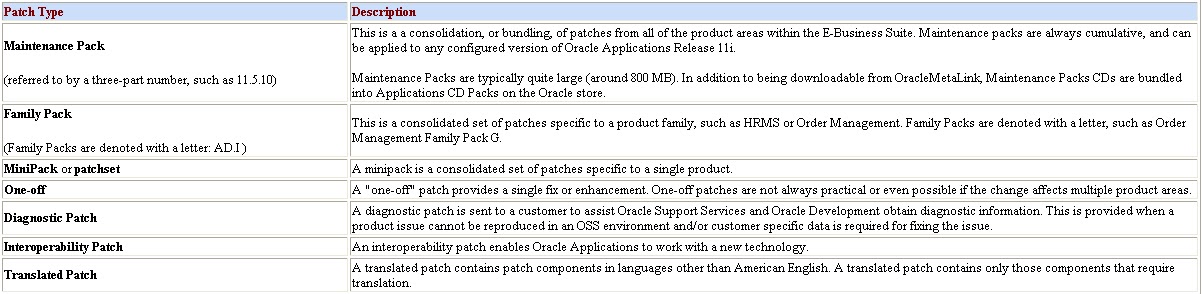
Hi Vini,
ReplyDeletePatch application in Oracle Apps can be mainly classified into 2 groups
1) Application patch (Using adpatch)
2) Database patch (Using opatch)
For patching iAS_HOME, you can just see an example below
E.g
===
Developer 6i patch 19 to 11.5.10.2 application
1. Set your ORACLE_HOME.
2. If you are going to apply this patch on top of an iAS install:
a. Set ORACLE_HOME to /6iserver.
b. Prepend /6iserver/bin to the beginning of PATH.
c. Prepend /6iserver/lib to the beginning of LD_
LIBRARY_PATH.
3. Copy the files in this patch to your ORACLE_HOME.
4. Unzip the patch using either WinZip on NT or unzip on Unix.
5. Run the install script contained in the patch:
a. cd $ORACLE_HOME/developer6i_patch19.
b. ./patch_install.sh 2>&1 | tee patch_install_p19.log
(ksh)
c. ./patch_install.sh |& tee patch_install_p19.log (csh)
6. Check patch_install_p19.log for errors.
7. Relink Procedure Builder, Forms, Graphics and Reports:
a. cd $ORACLE_HOME/procbuilder60/lib; make -f ins_
procbuilder.mk install
b. cd $ORACLE_HOME/forms60/lib; make -f ins_forms60w.mk
install
c. cd $ORACLE_HOME/graphics60/lib; make -f ins_
graphics60w.mk install
Reports has both link-time and run-time dependency with libjava.so so
you need to append $ORACLE_
HOME/network/jre11/lib/aix/native_threads in $LD_
LIBRARY_PATH before linking Reports. The same $LD_LIBRARY_PATH
should be used at run-time.
d. cd $ORACLE_HOME/reports60/lib; make -f ins_
reports60w.mk install
thank you and great web site to learn
ReplyDelete